Map Launcher
Map Launcher is a flutter plugin to find available maps installed on a device and launch them with a marker or show directions.
| Marker | Navigation |
|---|---|
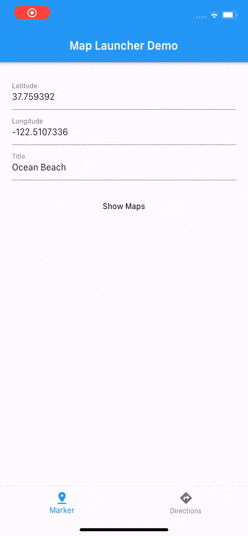 |
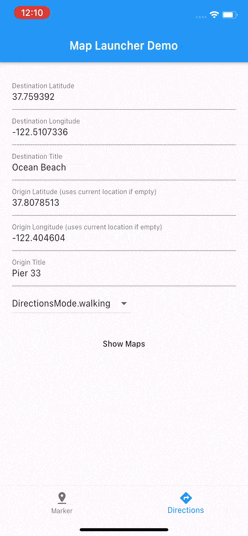 |
Currently supported maps: Google Maps
Apple Maps (iOS only)
Google Maps GO (Android only)
Baidu Maps
Amap (Gaode Maps)
Waze
Yandex Maps
Yandex Navigator
Citymapper
Maps.me
OsmAnd
OsmAnd+ (Android only)
2GIS
Tencent (QQ Maps)
HERE WeGo
Breaking Change in v1.1.3
Because of the changes in Android 11 you may need to adjust your gradle version if it's failing to build. You can find solution here
Migrating to v1
Breaking change: map_launcher does not depend on flutter_svg anymore which means you will have to add flutter_svg in your project if you want to use images.
This should allow you to use any version of flutter_svg and it also fixes bunch of issues related to that like #45, #40, etc
The icon property from AvailableMap now returns String instead of ImageProvider so to get it working all you have to do is to go from
Image(
image: map.icon,
)
to
import 'package:flutter_svg/flutter_svg.dart';
SvgPicture.asset(
map.icon,
)
Get started
Add dependency
dependencies:
map_launcher: ^2.1.1
flutter_svg: # only if you want to use icons as they are svgs
For iOS add url schemes in Info.plist file
<key>LSApplicationQueriesSchemes</key>
<array>
<string>comgooglemaps</string>
<string>baidumap</string>
<string>iosamap</string>
<string>waze</string>
<string>yandexmaps</string>
<string>yandexnavi</string>
<string>citymapper</string>
<string>mapswithme</string>
<string>osmandmaps</string>
<string>dgis</string>
<string>qqmap</string>
<string>here-location</string>
</array>
Usage
Get list of installed maps and launch first
import 'package:map_launcher/map_launcher.dart';
final availableMaps = await MapLauncher.installedMaps;
print(availableMaps); // [AvailableMap { mapName: Google Maps, mapType: google }, ...]
await availableMaps.first.showMarker(
coords: Coords(37.759392, -122.5107336),
title: "Ocean Beach",
);
Check if map is installed and launch it
import 'package:map_launcher/map_launcher.dart';
if (await MapLauncher.isMapAvailable(MapType.google)) {
await MapLauncher.showMarker(
mapType: MapType.google,
coords: coords,
title: title,
description: description,
);
}
API
Show Marker
| option | type | required | default |
|---|---|---|---|
mapType |
MapType |
yes | - |
coords |
Coords(lat, long) |
yes | - |
title |
String |
no | '' |
description |
String |
no | '' |
zoom |
Int |
no | 16 |
extraParams |
Map<String, String> |
no | {} |
Maps
mapType |
coords |
title |
description |
zoom |
extraParams |
|---|---|---|---|---|---|
.google |
✓ | iOS only see Known Issues section below |
✗ | ✓ | ✓ |
.apple |
✓ | ✓ | ✗ | ✗ | ✓ |
.googleGo |
✓ | ✗ | ✗ | ✓ | ✓ |
.amap |
✓ | ✓ | ✓ | Android only | ✓ |
.baidu |
✓ | ✓ | ✓ | ✓ | ✓ |
.waze |
✓ | ✗ | ✗ | ✓ | ✓ |
.yandexMaps |
✓ | ✗ | ✗ | ✓ | ✓ |
.yandexNavi |
✓ | ✓ | ✗ | ✓ | ✓ |
.citymapper |
✓ does not support marker shows directions instead |
✓ | ✗ | ✗ | ✓ |
.mapswithme |
✓ | ✓ | ✗ | ✗ | ✓ |
.osmand |
✓ | iOS only | ✗ | ✓ | ✓ |
.osmandplus |
✓ | iOS only | ✗ | ✓ | ✓ |
.doubleGis |
✓ android does not support marker shows directions instead |
✗ | ✗ | ✗ | ✓ |
.tencent |
✓ | ✓ | ✗ | ✗ | ✓ |
.here |
✓ | ✓ | ✗ | ✓ | ✓ |
Show Directions
| option | type | required | default |
|---|---|---|---|
mapType |
MapType |
yes | - |
destination |
Coords(lat, long) |
yes | - |
destinationTitle |
String |
no | 'Destination' |
origin |
Coords(lat, long) |
no | Current Location |
originTitle |
String |
no | 'Origin' |
directionsMode |
DirectionsMode |
no | .driving |
waypoints |
List<Coords(lat, long)> |
no | null |
extraParams |
Map<String, String> |
no | {} |
Maps
mapType |
destination |
destinationTitle |
origin |
originTitle |
directionsMode |
waypoints |
extraParams |
|---|---|---|---|---|---|---|---|
.google |
✓ | ✗ | ✓ | ✗ | ✓ | ✓ (up to 8 on iOS and unlimited? on android) | ✓ |
.apple |
✓ | ✓ | ✓ | ✓ | ✓ | ✗ | ✓ |
.googleGo |
✓ | ✗ | ✓ | ✗ | ✓ | ✓ | ✓ |
.amap |
✓ | ✓ | ✓ | ✓ | ✓ | ✗ | ✓ |
.baidu |
✓ | ✓ | ✓ | ✓ | ✓ | ✗ | ✓ |
.waze |
✓ | ✗ | always uses current location | ✗ | ✗ | ✗ | ✓ |
.yandexMaps |
✓ | ✓ | ✓ | ✓ | ✓ | ✗ | ✓ |
.yandexNavi |
✓ | ✓ | ✓ | ✓ | ✓ | ✗ | ✓ |
.citymapper |
✓ | ✓ | ✓ | ✓ | ✓ | ✗ | ✓ |
.mapswithme |
✓ | ✓ | only shows marker | ✗ | ✗ | ✗ | ✓ |
.osmand |
✓ | iOS only | always uses current location | ✗ | ✗ | ✗ | ✓ |
.osmandplus |
✓ | iOS only | always uses current location | ✗ | ✗ | ✗ | ✓ |
.doubleGis |
✓ | ✗ | ✓ | ✗ | ✗ | ✗ | ✓ |
.tencent |
✓ | ✓ | ✓ | ✓ | ✓ | ✗ | ✓ |
.here |
✓ | ✗ | ✓ | ✓ | ✓ | ✗ | ✓ |
Extra Params
It's possible to pass some map specific query params like api keys etc using extraParams option
Here are known params for some maps:
mapType |
extraParams |
|---|---|
.tencent |
{ 'referer': '' } |
.yandexNavi |
{ 'client': '', 'signature': '' } |
Example
Using with bottom sheet
import 'package:flutter/material.dart';
import 'package:map_launcher/map_launcher.dart';
import 'package:flutter_svg/flutter_svg.dart';
void main() => runApp(MapLauncherDemo());
class MapLauncherDemo extends StatelessWidget {
openMapsSheet(context) async {
try {
final coords = Coords(37.759392, -122.5107336);
final title = "Ocean Beach";
final availableMaps = await MapLauncher.installedMaps;
showModalBottomSheet(
context: context,
builder: (BuildContext context) {
return SafeArea(
child: SingleChildScrollView(
child: Container(
child: Wrap(
children: <Widget>[
for (var map in availableMaps)
ListTile(
onTap: () => map.showMarker(
coords: coords,
title: title,
),
title: Text(map.mapName),
leading: SvgPicture.asset(
map.icon,
height: 30.0,
width: 30.0,
),
),
],
),
),
),
);
},
);
} catch (e) {
print(e);
}
}
@override
Widget build(BuildContext context) {
return MaterialApp(
home: Scaffold(
appBar: AppBar(
title: const Text('Map Launcher Demo'),
),
body: Center(child: Builder(
builder: (context) {
return MaterialButton(
onPressed: () => openMapsSheet(context),
child: Text('Show Maps'),
);
},
)),
),
);
}
}
Known issues
-
Google Maps for Android have a bug that setting label for a marker doesn't work. See more on Google Issue Tracker
-
On iOS it's possible to "delete" Apple Maps which actually just removes it from homescreen and does not actually delete it. Because of that Apple Maps will always show up as available on iOS. You can read more about it here
Contributing
Pull requests are welcome.


