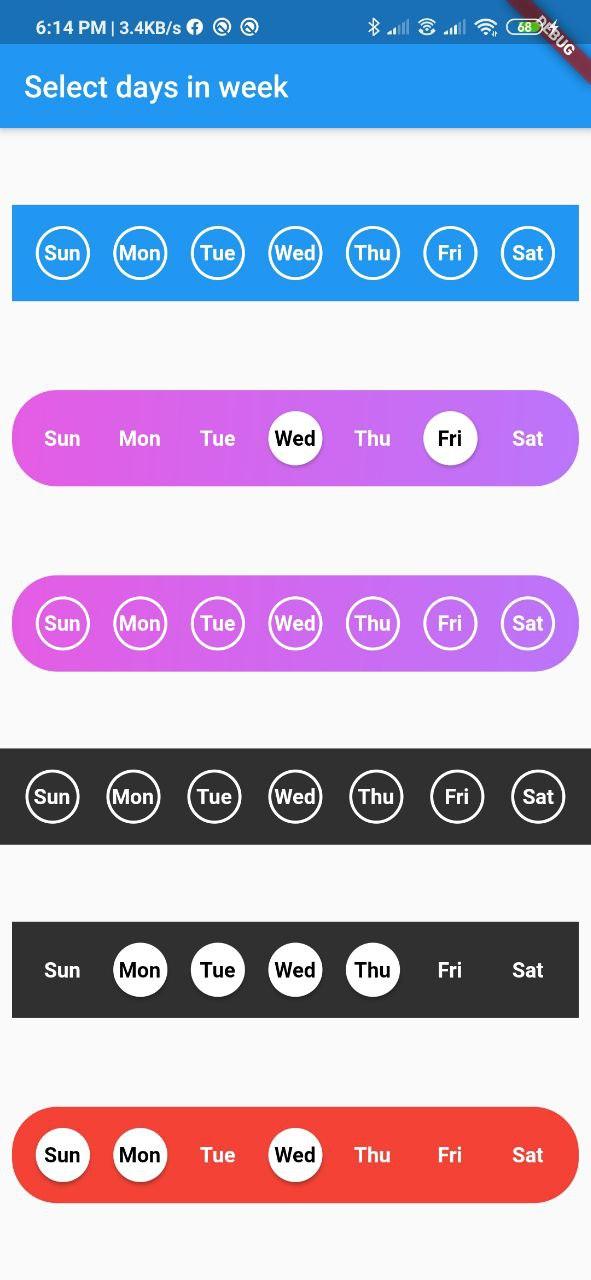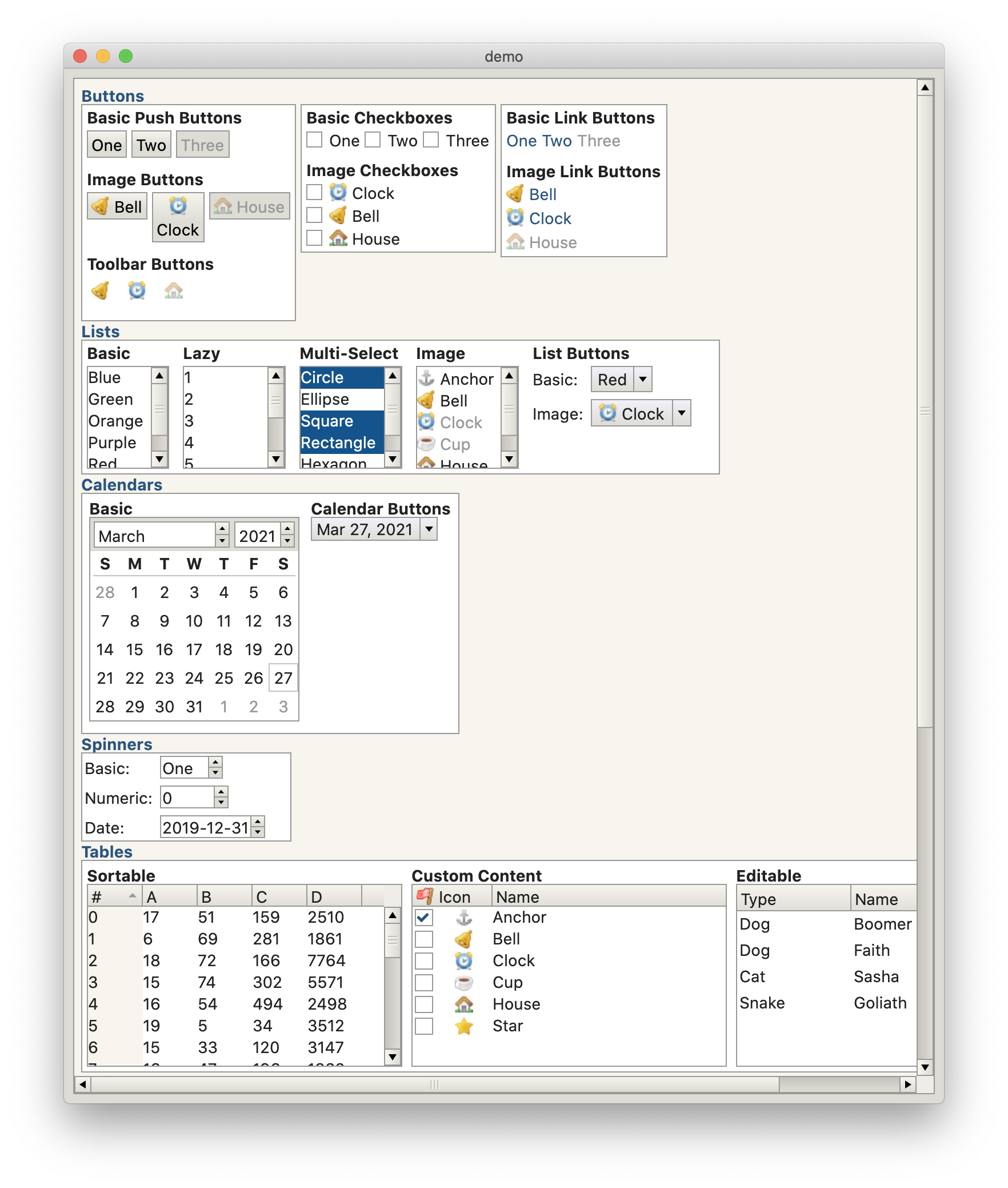Carousel Extended 
A Flutter Carousel widget.
Usage
As simple as using any flutter Widget. Based on Carousel Pro but extended to be able to navigate between slides programmatically.
Example: Add the module to your project pubspec.yaml:
...
dependencies:
...
carousel_extended: ^1.2.0
...
And install it using flutter packages get on your project folder. After that, just import the module and use it:
import 'package:carousel_extended/carousel_extended.dart';
//...
SizedBox(
height: 150.0,
width: 300.0,
child: Carousel(
pageController: PageController(),
images: [
NetworkImage('https://cdn-images-1.medium.com/max/2000/1*GqdzzfB_BHorv7V2NV7Jgg.jpeg'),
NetworkImage('https://cdn-images-1.medium.com/max/2000/1*wnIEgP1gNMrK5gZU7QS0-A.jpeg'),
ExactAssetImage("assets/images/LaunchImage.jpg")
],
)
),
import 'package:carousel_pro/carousel_pro.dart';
//...
SizedBox(
height: 200.0,
width: 350.0,
child: Carousel(
images: [
NetworkImage('https://cdn-images-1.medium.com/max/2000/1*GqdzzfB_BHorv7V2NV7Jgg.jpeg'),
NetworkImage('https://cdn-images-1.medium.com/max/2000/1*wnIEgP1gNMrK5gZU7QS0-A.jpeg'),
ExactAssetImage("assets/images/LaunchImage.jpg")
],
pageController: PageController(),
dotSize: 4.0,
dotSpacing: 15.0,
dotColor: Colors.lightGreenAccent,
indicatorBgPadding: 5.0,
dotBgColor: Colors.purple.withOpacity(0.5),
borderRadius: true,
)
),
import 'package:carousel_pro/carousel_pro.dart';
//...
SizedBox(
height: 200.0,
width: 350.0,
child: Carousel(
images: [
NetworkImage('https://cdn-images-1.medium.com/max/2000/1*GqdzzfB_BHorv7V2NV7Jgg.jpeg'),
NetworkImage('https://cdn-images-1.medium.com/max/2000/1*wnIEgP1gNMrK5gZU7QS0-A.jpeg'),
ExactAssetImage("assets/images/LaunchImage.jpg")
],
pageController: PageController(),
dotSize: 4.0,
dotSpacing: 15.0,
dotColor: Colors.lightGreenAccent,
indicatorBgPadding: 5.0,
dotBgColor: Colors.purple.withOpacity(0.5),
borderRadius: true,
moveIndicatorFromBottom: 180.0,
noRadiusForIndicator: true,
)
),
import 'package:carousel_pro/carousel_pro.dart';
//...
SizedBox(
height: 200.0,
width: 350.0,
child: Carousel(
images: [
NetworkImage('https://cdn-images-1.medium.com/max/2000/1*GqdzzfB_BHorv7V2NV7Jgg.jpeg'),
NetworkImage('https://cdn-images-1.medium.com/max/2000/1*wnIEgP1gNMrK5gZU7QS0-A.jpeg'),
ExactAssetImage("assets/images/LaunchImage.jpg")
],
pageController: PageController(),
dotSize: 4.0,
dotSpacing: 15.0,
dotColor: Colors.lightGreenAccent,
indicatorBgPadding: 5.0,
dotBgColor: Colors.purple.withOpacity(0.5),
borderRadius: false,
moveIndicatorFromBottom: 180.0,
noRadiusForIndicator: true,
overlayShadow: true,
overlayShadowColors: Colors.white,
overlayShadowSize: 0.7,
)
),
import 'package:carousel_pro/carousel_pro.dart';
//...
SizedBox(
height: 200.0,
width: 350.0,
child: Carousel(
images: [
NetworkImage('https://cdn-images-1.medium.com/max/2000/1*GqdzzfB_BHorv7V2NV7Jgg.jpeg'),
NetworkImage('https://cdn-images-1.medium.com/max/2000/1*wnIEgP1gNMrK5gZU7QS0-A.jpeg'),
ExactAssetImage("assets/images/LaunchImage.jpg")
],
pageController: PageController(),
showIndicator: false,
borderRadius: false,
moveIndicatorFromBottom: 180.0,
noRadiusForIndicator: true,
overlayShadow: true,
overlayShadowColors: Colors.white,
overlayShadowSize: 0.7,
)
),
Parameters and Values
images
All the images on this Carousel. Type: List
animationCurve
The transition animation timing curve Default value: Curves.ease Type: Curve
Values
- Curves.linear;
- Curves.fastOutSlowIn;
- Curves.ease;
- Curves.bounceOut;
- Curves.bounceIn;
- Curves.bounceInOut;
- Curves.decelerate;
- Curves.ease;
- Curves.easeIn;
- Curves.easeInOut;
- Curves.easeOut;
- Curves.elasticIn;
- Curves.elasticInOut;
- Curves.elasticOut;
animationDuration
The transition animation duration Type: Duration Default value: 300ms.
dotSize
The base size of the dots Type: double Default value: 8.0
dotIncreaseSize
The increase in the size of the selected dot Type: double Default value: 2.0
dotSpacing
The distance between the center of each dot Type: double Default value: 25.0
dotColor
The Color of each dot Type: Color Default value: Colors.white
dotBgColor
The background Color of the dots Type: Color Default value: Colors.grey[800].withOpacity(0.5)
showIndicator
Enable or Disable the indicator (dots) Type: bool Default value: true
indicatorBgPadding
Padding Size of the background Indicator Type: double Default value: 20.0
boxFit
How to show the images in the box Type: BoxFit Default value: cover
Values
- BoxFit.cover;
- BoxFit.fitWidth;
- BoxFit.fitHeight;
- BoxFit.scaleDown;
- BoxFit.fill;
- BoxFit.contain;
- BoxFit.none;
borderRadius
Enable/Disable radius Border for the images Type: bool Default value: false
radius
Border Radius of the images Type: Radius Default value: Radius.circular(8.0)
moveIndicatorFromBottom
Move the Indicator From the Bottom Type: double Default value: 0.0
noRadiusForIndicator
Remove the radius bottom from the indicator background Type: bool Default value: false
overlayShadow
Enable/Disable Image Overlay Shadow Type: bool Default value: false
overlayShadowColors
Choose the color of the overlay Shadow color Type: Color Default value: Colors.grey[800]
overlayShadowSize
Choose the size of the Overlay Shadow, from 0.0 to 1.0 Type: double Default value: 0.5
autoplay
Enable/Disable autoplay carousel Type: bool Default value: true
autoplayDuration
The autoplay transition duration Type: Duration Default value: 3s
pageController
The slider controller Type: PageController Default value: null
Credits
Developed by JLouage (Julien Louage) [email protected] Extended by [Omid Habibi]
Contributing
Feel free to help!