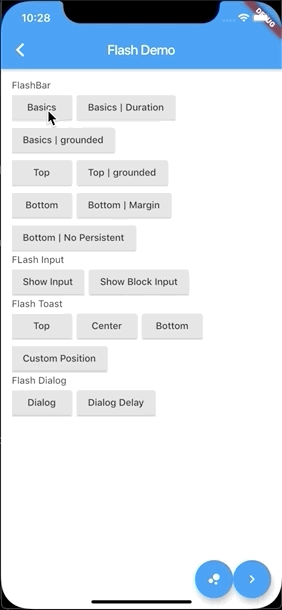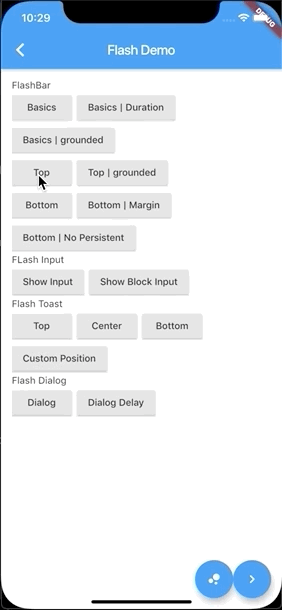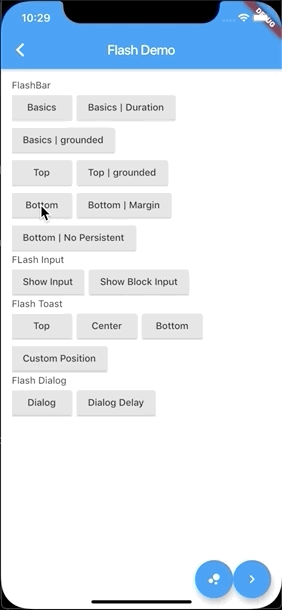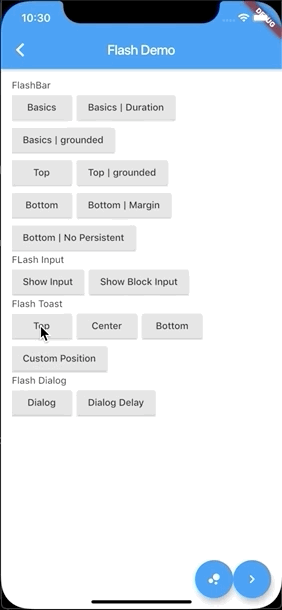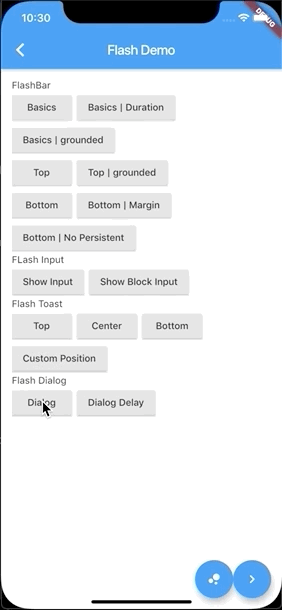Flash
Website: https://sososdk.github.io/flash
Specs
This library allows you to show messages or alerts in your app quickly and easily. It can be used as an alternative to Snackbar or Toast or Dialog and offers a plethora of useful features and customization options for you to play with.
It has been written 100% in Dart.
Table of Contents
Spread Some
❤️
Getting started
In the pubspec.yaml of your flutter project, add the following dependency:
dependencies:
...
flash: ^2.0.3+2
In your library add the following import:
import 'package:flash/flash.dart';
Sample Project
We have an exhaustive sample project demonstrating almost every feature of the library.
Usage
It is recommended to check the sample project to get a complete understanding of all the features offered by the library.
Contribution
I highly encourage the community to step forward and improve this library further. You can fix any reported bug, propose or implement new features, write tests, etc.
Here is a quick list of things to remember
- Check the open issues before creating a new one,
- Help me in reducing the number of open issues by fixing any existing bugs,
- Check the roadmap to see if you can help in implementing any new feature,
- You can contribute by writing unit and integration tests for this library,
- If you have any new idea that aligns with the goal of this library, feel free to raise a feature request and discuss it.
License
Copyright 2019 sososdk
Licensed under the Apache License, Version 2.0 (the "License");
you may not use this file except in compliance with the License.
You may obtain a copy of the License at
http://www.apache.org/licenses/LICENSE-2.0
Unless required by applicable law or agreed to in writing, software
distributed under the License is distributed on an "AS IS" BASIS,
WITHOUT WARRANTIES OR CONDITIONS OF ANY KIND, either express or implied.
See the License for the specific language governing permissions and
limitations under the License.