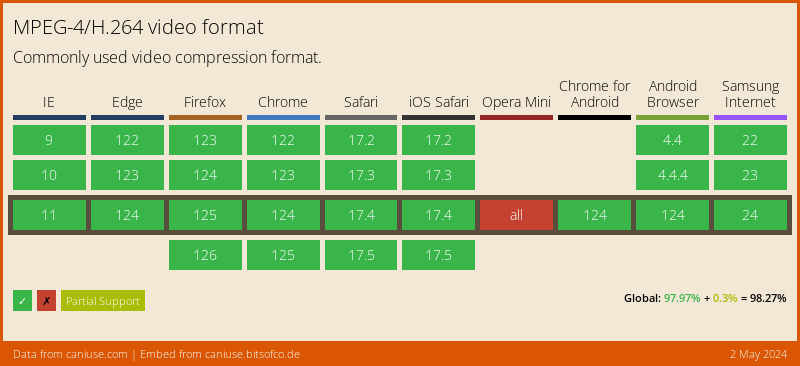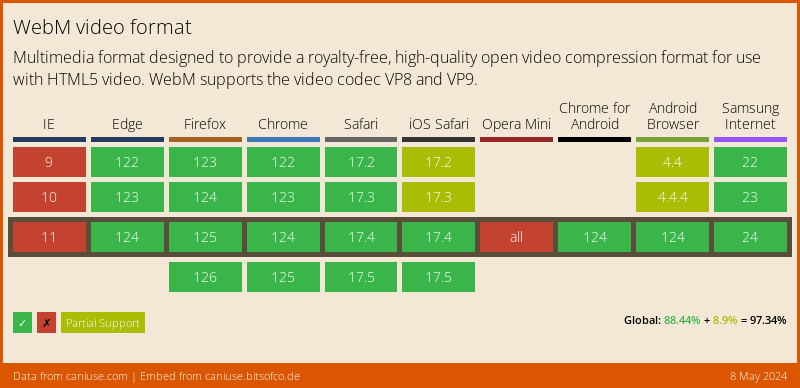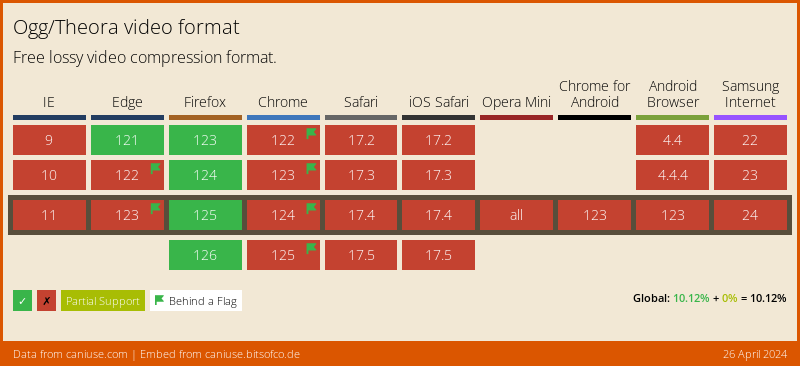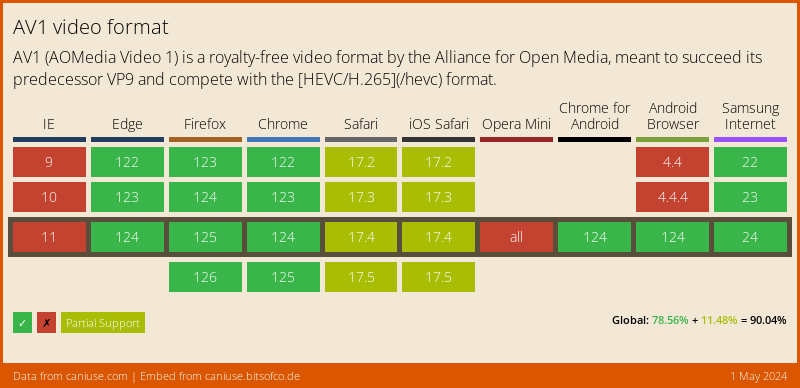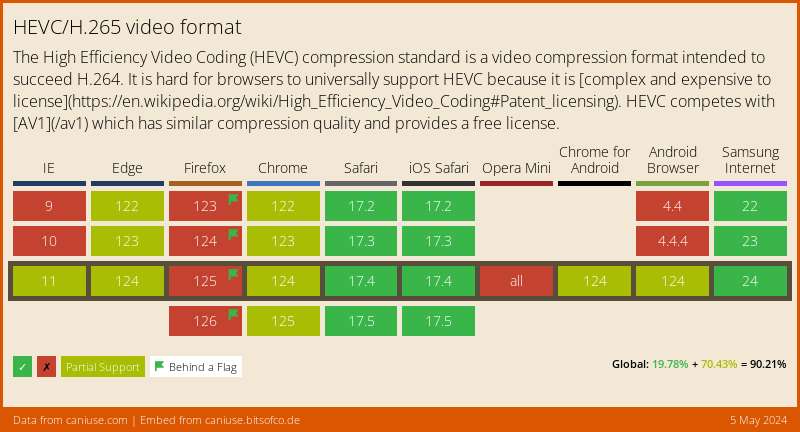video_player_web_hls
Supports hls on chrome and other browsers.
Usage
...
dependencies:
...
video_player_web_hls: ^0.1.1
video_player: ^0.10.10
...
Add
<script src="https://cdn.jsdelivr.net/npm/hls.js@latest" type="application/javascript"></script>
in index.html above
<script src="main.dart.js" type="application/javascript"></script>
dart:io
The Web platform does not suppport dart:io, so attempts to create a VideoPlayerController.file will throw an UnimplementedError.
Autoplay
Playing videos without prior interaction with the site might be prohibited by the browser and lead to runtime errors. See also: https://goo.gl/xX8pDD.
Supported Formats
Different web browsers support different sets of video codecs.
Video codecs?
Check MDN's Web video codec guide to learn more about the pros and cons of each video codec.
What codecs are supported?
Visit caniuse.com: 'video format' for a breakdown of which browsers support what codecs. You can customize charts there for the users of your particular website(s).
Here's an abridged version of the data from caniuse, for a Global audience:
MPEG-4/H.264
WebM
Ogg/Theora
AV1
HEVC/H.265
Example
import 'package:video_player/video_player.dart';
import 'package:flutter/material.dart';
void main() => runApp(VideoApp());
class VideoApp extends StatefulWidget {
@override
_VideoAppState createState() => _VideoAppState();
}
class _VideoAppState extends State<VideoApp> {
VideoPlayerController _controller;
@override
void initState() {
super.initState();
_controller = VideoPlayerController.network(
'https://test-streams.mux.dev/x36xhzz/x36xhzz.m3u8')
..initialize().then((_) {
// Ensure the first frame is shown after the video is initialized, even before the play button has been pressed.
setState(() {});
});
}
@override
Widget build(BuildContext context) {
return MaterialApp(
title: 'Video Demo',
home: Scaffold(
body: Center(
child: _controller.value.initialized
? AspectRatio(
aspectRatio: _controller.value.aspectRatio,
child: VideoPlayer(_controller),
)
: Container(),
),
floatingActionButton: FloatingActionButton(
onPressed: () {
setState(() {
_controller.value.isPlaying
? _controller.pause()
: _controller.play();
});
},
child: Icon(
_controller.value.isPlaying ? Icons.pause : Icons.play_arrow,
),
),
),
);
}
@override
void dispose() {
super.dispose();
_controller.dispose();
}
}