Livemap
A map widget with live position updates. Based on Flutter map and Geolocator. Provides a controller api to handle map state changes.
Example
import 'package:flutter/material.dart';
import 'package:flutter_map/flutter_map.dart';
import 'package:livemap/livemap.dart';
import 'package:latlong/latlong.dart';
class _LivemapMarkerPageState extends State<LivemapMarkerPage> {
_LivemapMarkerPageState() {
liveMapController =
LiveMapController(mapController: MapController(), autoCenter: true);
}
LiveMapController liveMapController;
@override
Widget build(BuildContext context) {
return Scaffold(
body: LiveMap(
controller: liveMapController,
center: LatLng(51.0, 0.0),
zoom: 13.0));
}
@override
void dispose() {
liveMapController.dispose();
super.dispose();
}
}
class LivemapMarkerPage extends StatefulWidget {
LivemapMarkerPage();
@override
_LivemapMarkerPageState createState() => _LivemapMarkerPageState();
}
Map controller
Api for the LiveMapController class
Basic map controls
For basic map controls like center, zoom, add an asset on the map see the Map controller documentation
Livemap controls
Center
centerOnPosition(Position position ): center the map on a Position
centerOnLiveMarker(): recenter the map on the live position marker
toggleAutoCenter(): toggle the value of autocenter
autoCenter: get the current value of autocenter: used when the position updates are on
Rotation
autoRotate: automatically rotate the map from bearing
rotate(double degrees): rotate the map
Position stream
togglePositionStreamSubscription(): enable or disable the live position stream
Custom marker
To use a custom live marker:
Marker liveMarkerBuilder(Device device) {
return Marker(
point: device.position.point,
builder: (BuildContext c) => Container(
child: Icon(
Icons.location_on,
size: 45.0,
color: Colors.orange,
)));
}
liveMapController = LiveMapController(
liveMarkerBuilder: liveMarkerBuilder,
mapController: MapController(),
autoCenter: true);
On ready callback
Execute code right after the map is ready:
@override
void initState() {
liveMapController.onLiveMapReady.then((_) {
liveMapController.togglePositionStreamSubscription();
});
super.initState();
}
Sidebar
Use the LiveMapSideBar widget or compose your own sidebar:
/// in a [Stack] widget
Positioned(
top: 35.0,
right: 15.0,
child: Column(children: <Widget>[
MapCenterOnLiveMarker(liveMapController: liveMapController),
MapToggleAutoCenter(liveMapController: liveMapController),
MapTogglePositionStream(liveMapController: liveMapController),
MapZoomIn(liveMapController: liveMapController),
MapZoomOut(liveMapController: liveMapController),
])
)
Tile layers
Some open tile layers and a tile switcher bar are available:
@override
Widget build(BuildContext context) {
return Scaffold(
body: Stack(
children: <Widget>[
LiveMap(
/// defaults the [tileLayer] property to [TileLayerType.normal]
controller: liveMapController,
center: LatLng(51.0, 0.0),
zoom: 17.0),
Positioned(
top: 35.0,
right: 20.0,
child: TileLayersBar(controller: liveMapController)),
],
));
}
Available layers:
enum TileLayerType { normal, topography, monochrome, hike }
Custom tile layers bar:
Positioned(
top: 35.0,
right: 15.0,
child: Column(children: <Widget>[
// .. other buttons
MapTileLayerNormal(liveMapController: livemapController),
MapTileLayerMonochrome(liveMapController: livemapController),
MapTileLayerTopography(liveMapController: livemapController),
MapTileLayerHike(liveMapController: livemapController),
])
)
Changefeed
A changefeed is available: it's a stream with all state changes from the map controller. Ex:
import 'dart:async';
StreamSubscription _changefeed;
int _myzoom;
liveMapController.onReady.then((_) {
_myzoom = liveMapController.zoom;
_changefeed = liveMapController.changeFeed.listen((change) {
if (change.name == "zoom") {
print("New zoom value: ${change.value}")
}
});
}
// dispose: _changefeed.cancel();