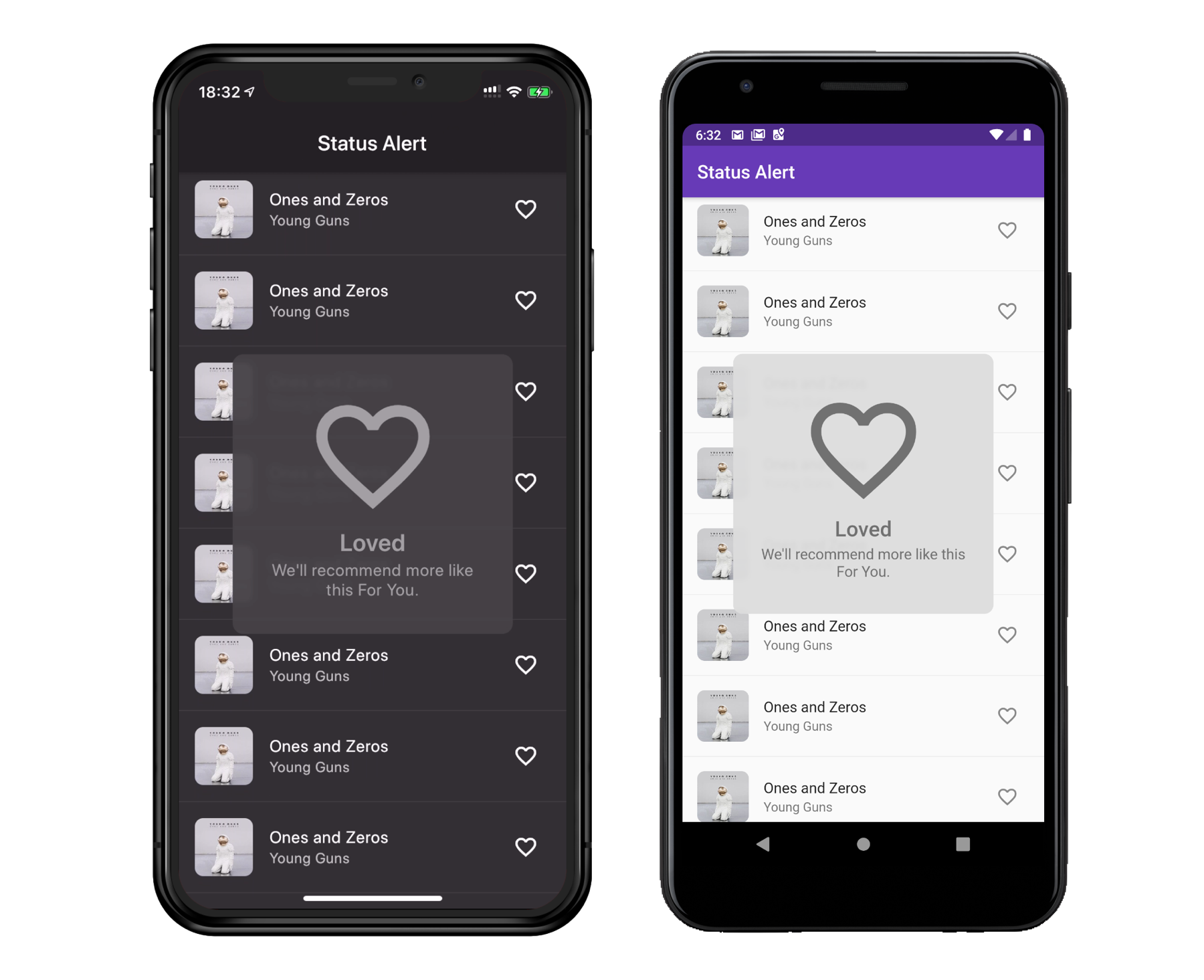flutter_dropdown_alert
A dropdown alert package for flutter
Dropdown alert will help to notify to user when you call api success, error or something like that. It's will similar with push notification but you can custom more than that. You can show alert at anywhere without widget.
Demo
Top:
Bottom:
How to use it.
# pubspec.yaml
dependencies:
flutter:
sdk: flutter
flutter_dropdown_alert: <last-version>
Just create a Stack widget and add DropdownAlert() inside MaterialApp which should be in main.dart like this:
import 'package:flutter_dropdown_alert/dropdown_alert.dart';
MaterialApp(
title: 'Dropdown Alert Demo',
theme: ThemeData(
visualDensity: VisualDensity.adaptivePlatformDensity,
),
builder: (context, child) => Stack(
children: [
child!,
DropdownAlert()
],
),
home: MyHomePage(title: 'Flutter Dropdown Alert Demo'),
);
Full example source code:
https://github.com/vantuan88291/flutter_bloc_modular
Show alert anywhere, even inside bloc without widget:
Next, import 'alert_controller.dart' into your dart code
import 'package:flutter_dropdown_alert/alert_controller.dart';
AlertController.show("Title", "message here!", TypeAlert.success, payload);
The payload param is Map<String, dynamic>, this param is optional, should use to give data into the alert and get it when click on alert.
Hide alert:
The alert will automatically hide, but if you use delayDismiss: 0, it will freeze and not auto hide, you have to hide the alert by this code:
AlertController.hide();
Listener when click on alert:
There are 2 ways to do that:
- Using listener of controller, put this code inside
initState()of widget:
AlertController.onTabListener((Map<String, dynamic>? payload, TypeAlert type) {
print("$payload - $type");
});
- Using param
onTap:
DropdownAlert(onTap: (Map<String, dynamic> payload?, TypeAlert type) {
print("$payload - $type");
},)
TypeAlert
| Type | description |
|---|---|
| TypeAlert.success | Type when action success, the background of alert will green |
| TypeAlert.warning | Type when action warning, the background of alert will brown |
| TypeAlert.error | Type when action error, the background of alert will red |
parameters
| parameter | description | default |
|---|---|---|
| onTap | Callback when tab to alert, will give: Function(Map<String, dynamic>, TypeAlert) | null |
| successImage | Image.asset() of success alert, uri of assets image | Icon widget |
| warningImage | Image.asset() of warning alert, uri of assets image | Icon widget |
| errorImage | Image.asset() of error alert, uri of assets image | Icon widget |
| closeImage | Image.asset() of close image, when showCloseButton is true | Icon widget |
| errorBackground | Color of background when error | Colors.red |
| successBackground | Colors.green | |
| warningBackground | 0xFFCE863D | |
| titleStyle | TextStyle of title | |
| contentStyle | TextStyle of content | |
| maxLinesTitle | null | |
| maxLinesContent | null | |
| duration | duration of animation | 300 |
| delayDismiss | delay time when alert auto dismiss, set to 0 if you want to freeze alert | 3000 |
| position | show the position of alert, include: AlertPosition.TOP, AlertPosition.BOTTOM | AlertPosition.TOP |
| showCloseButton | When close button is present, only can click on button close to hide the alert | false |
The ideal from react-native-dropdownalert