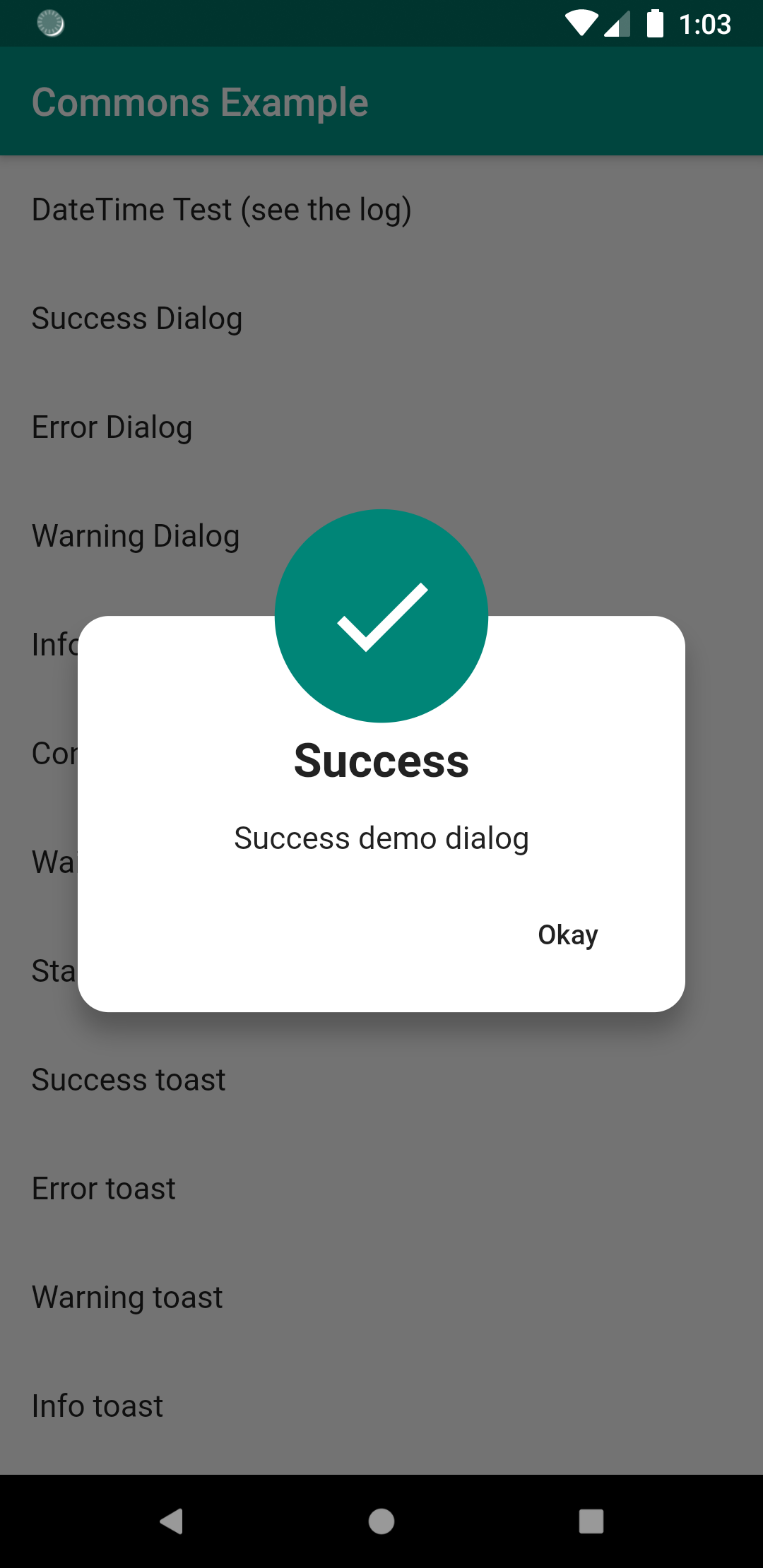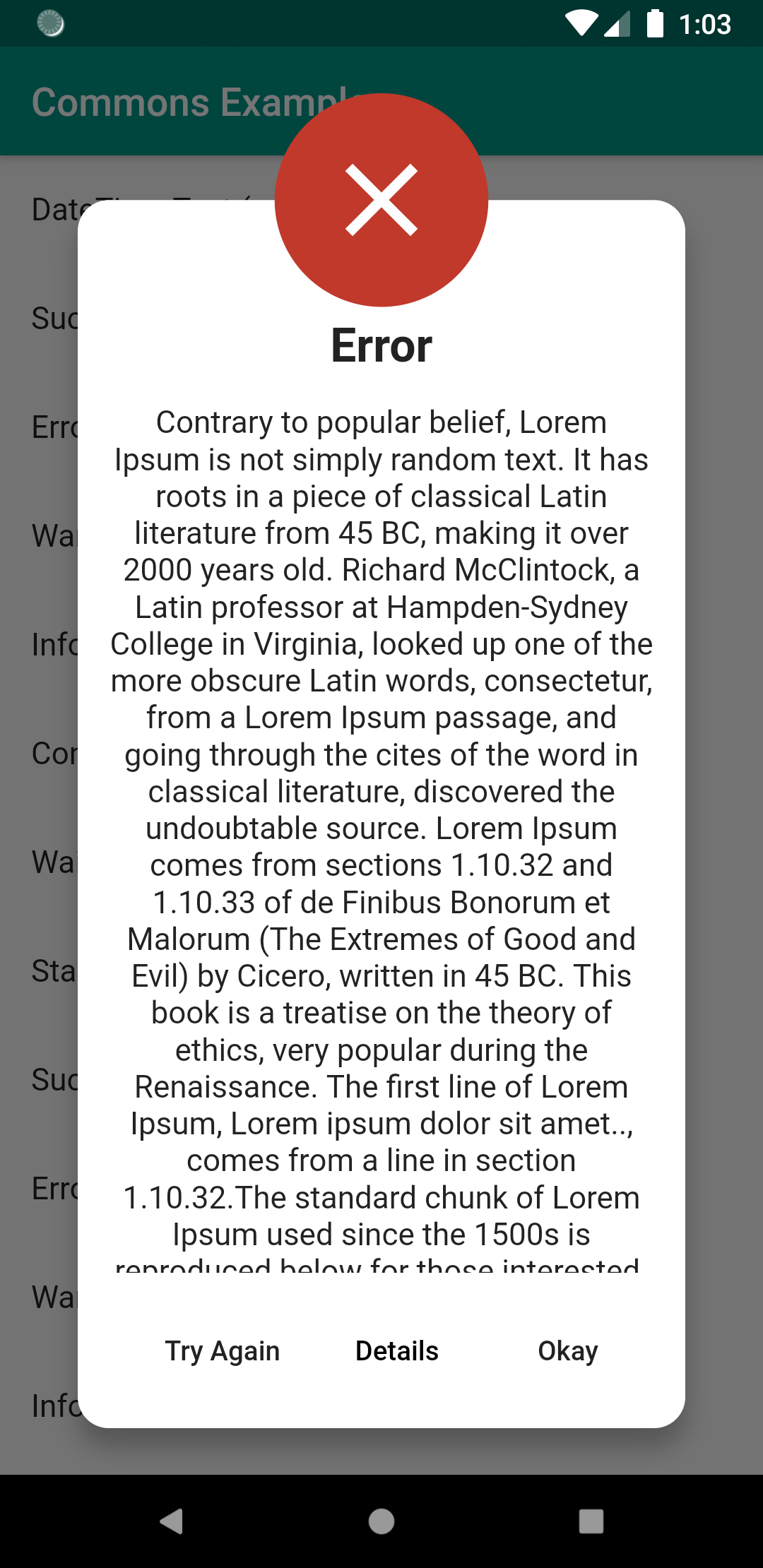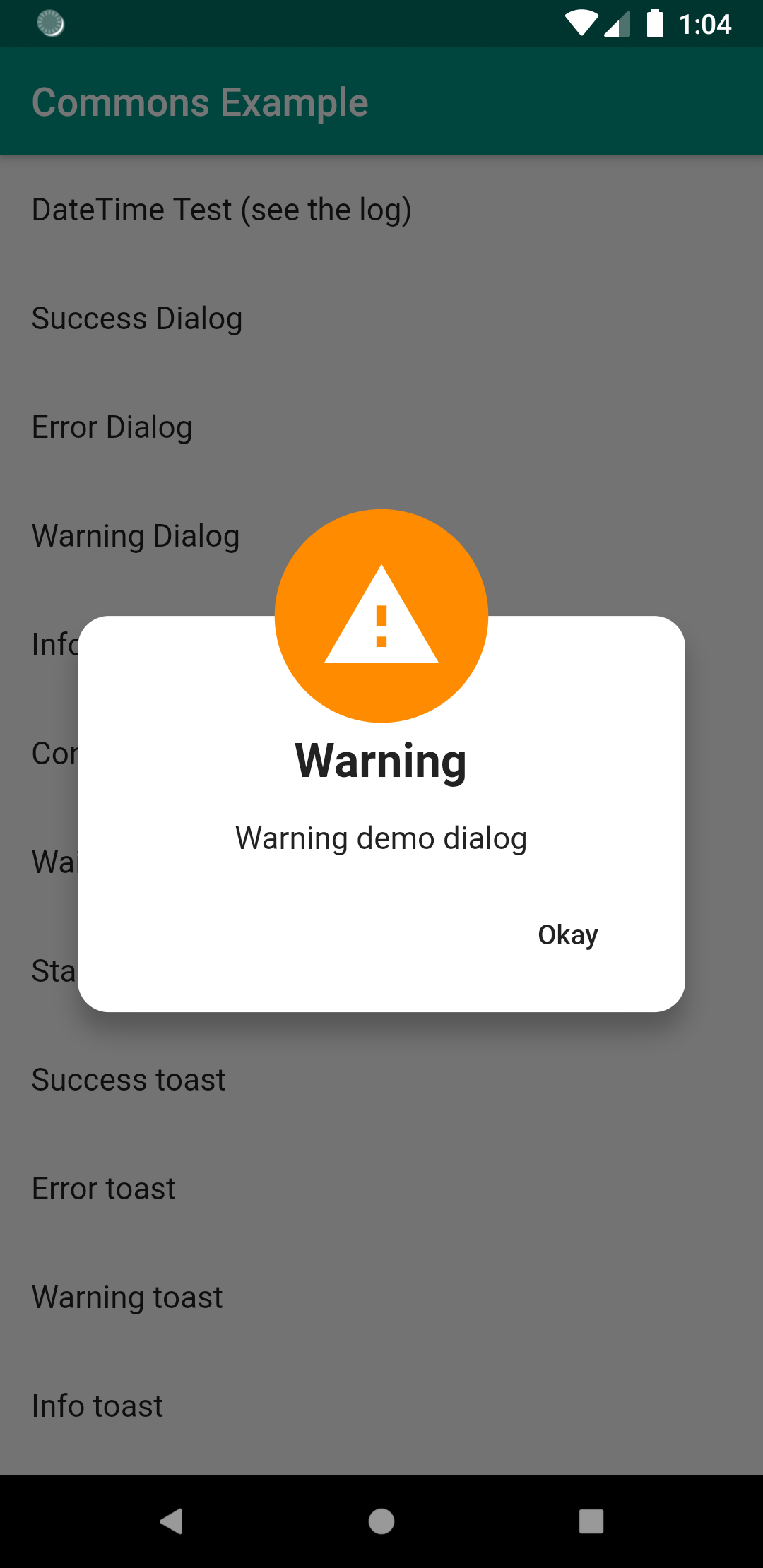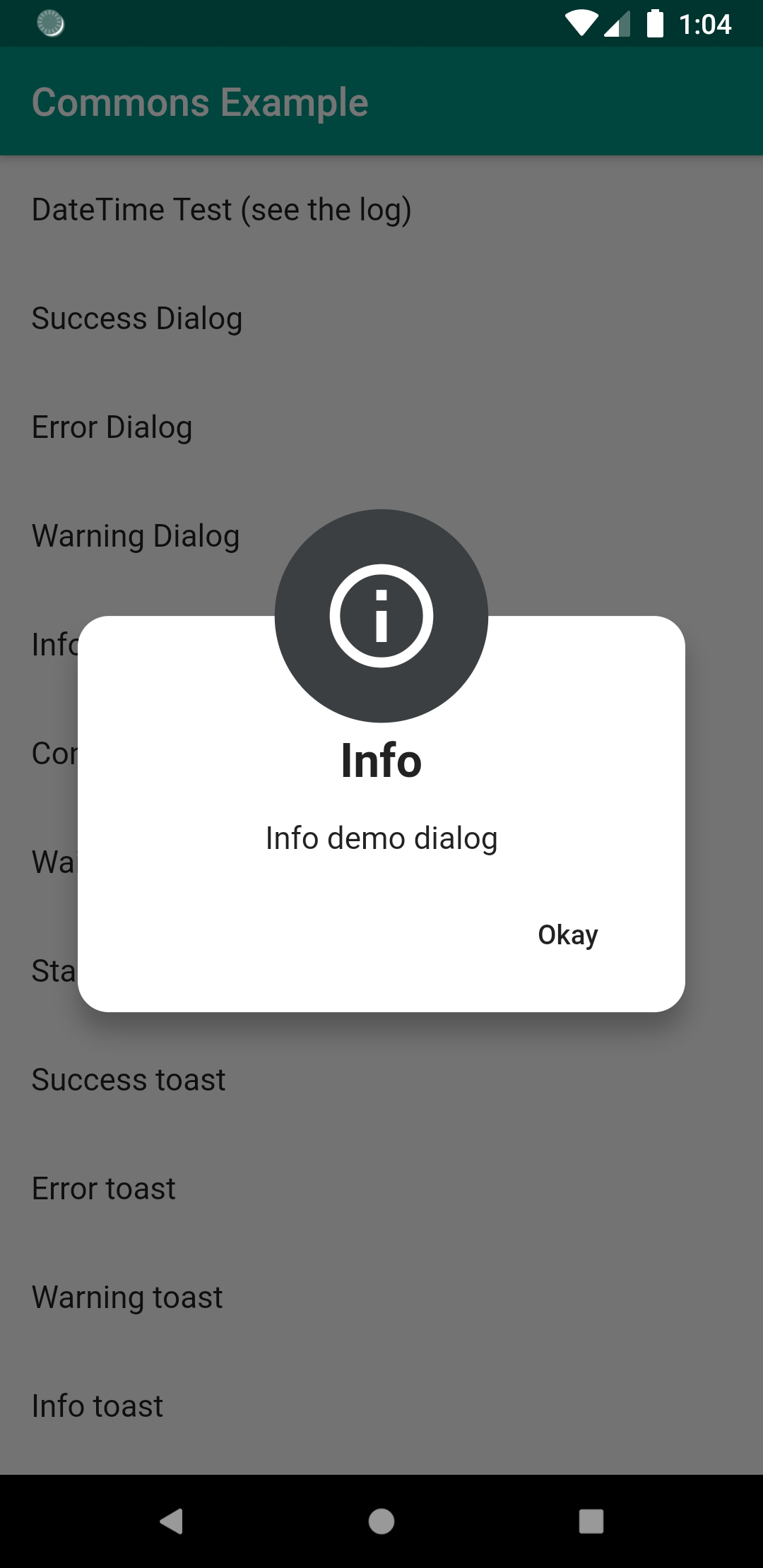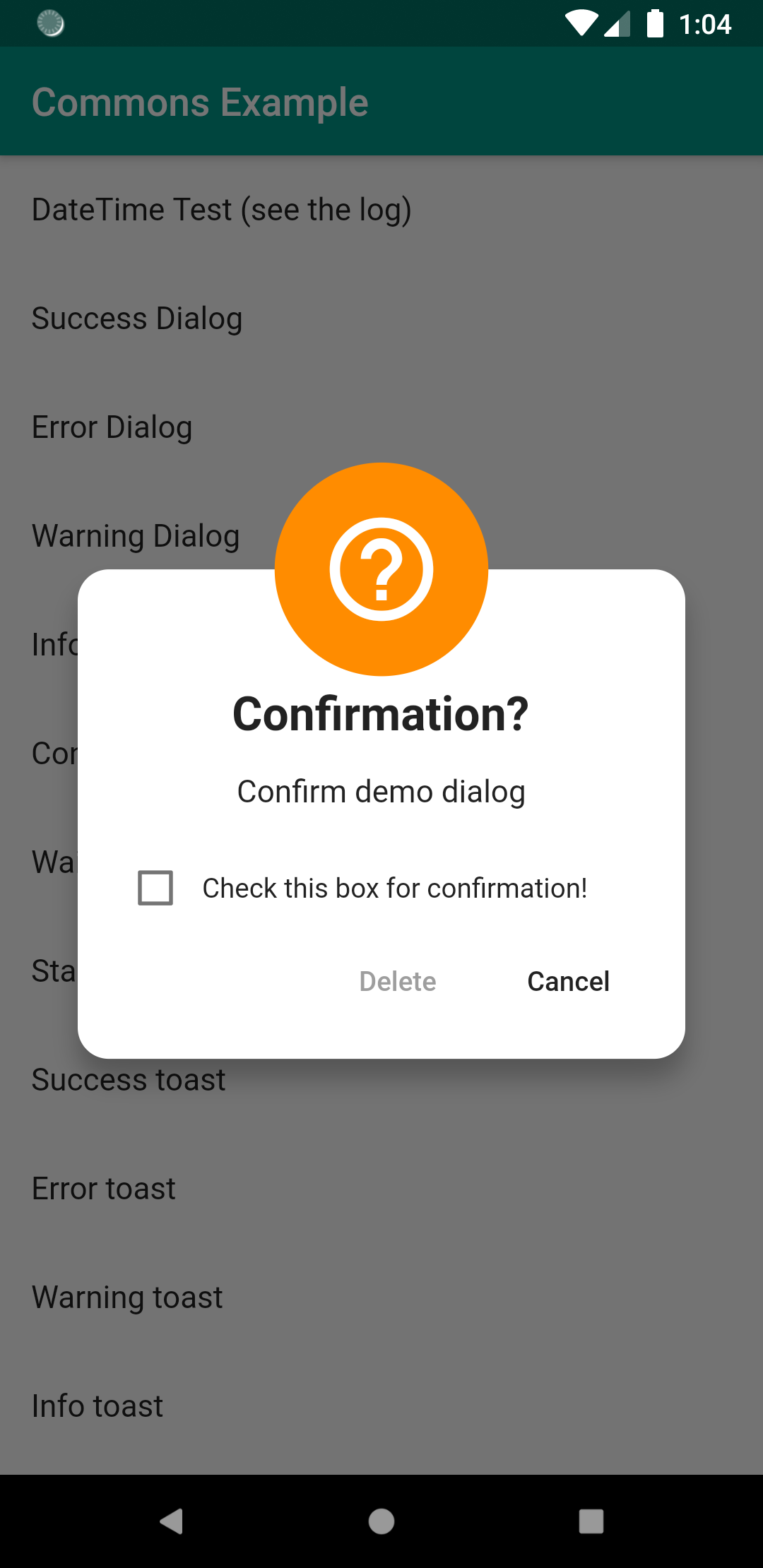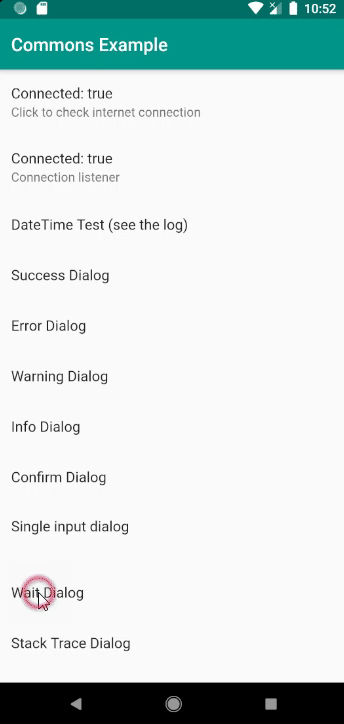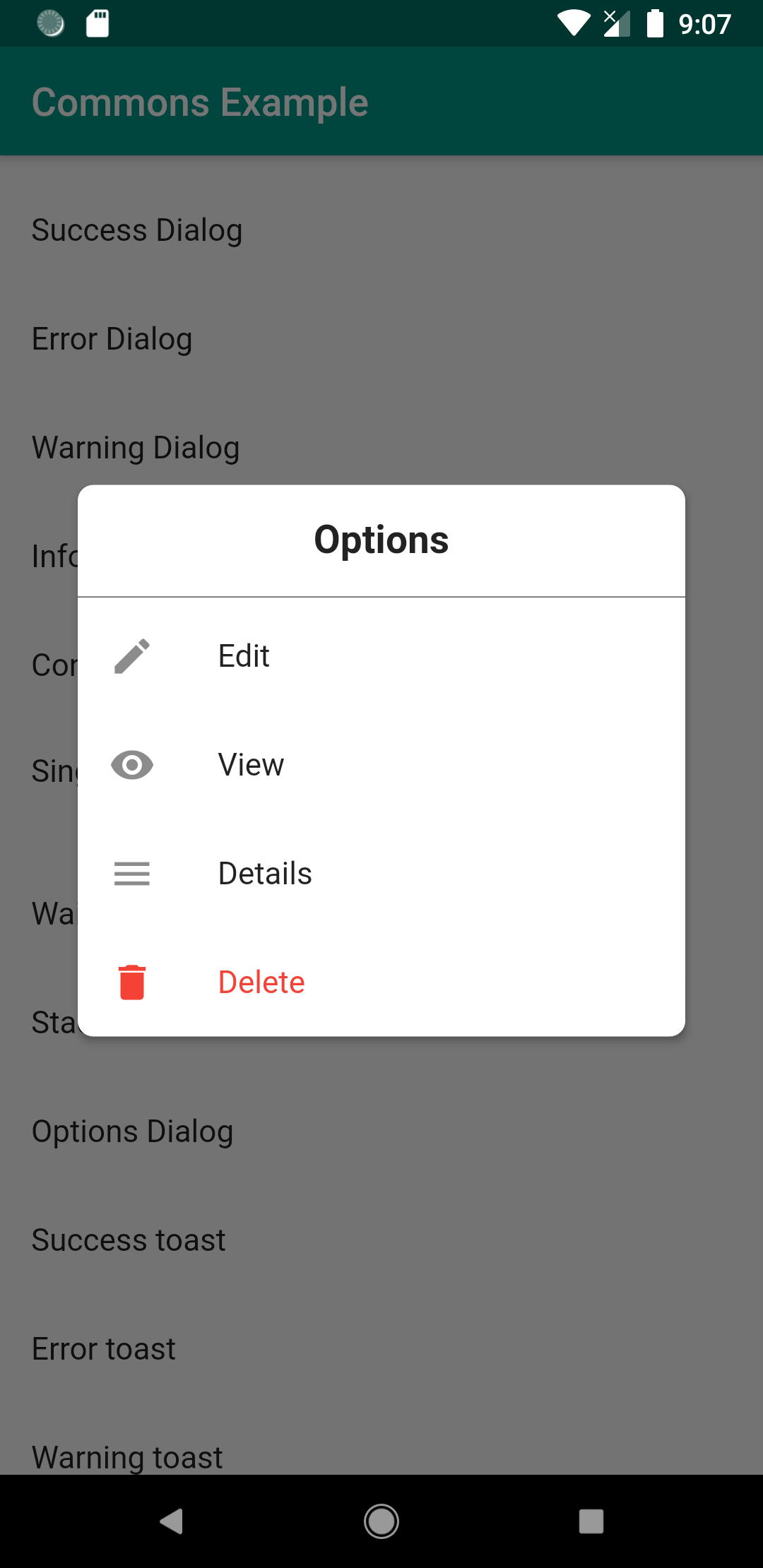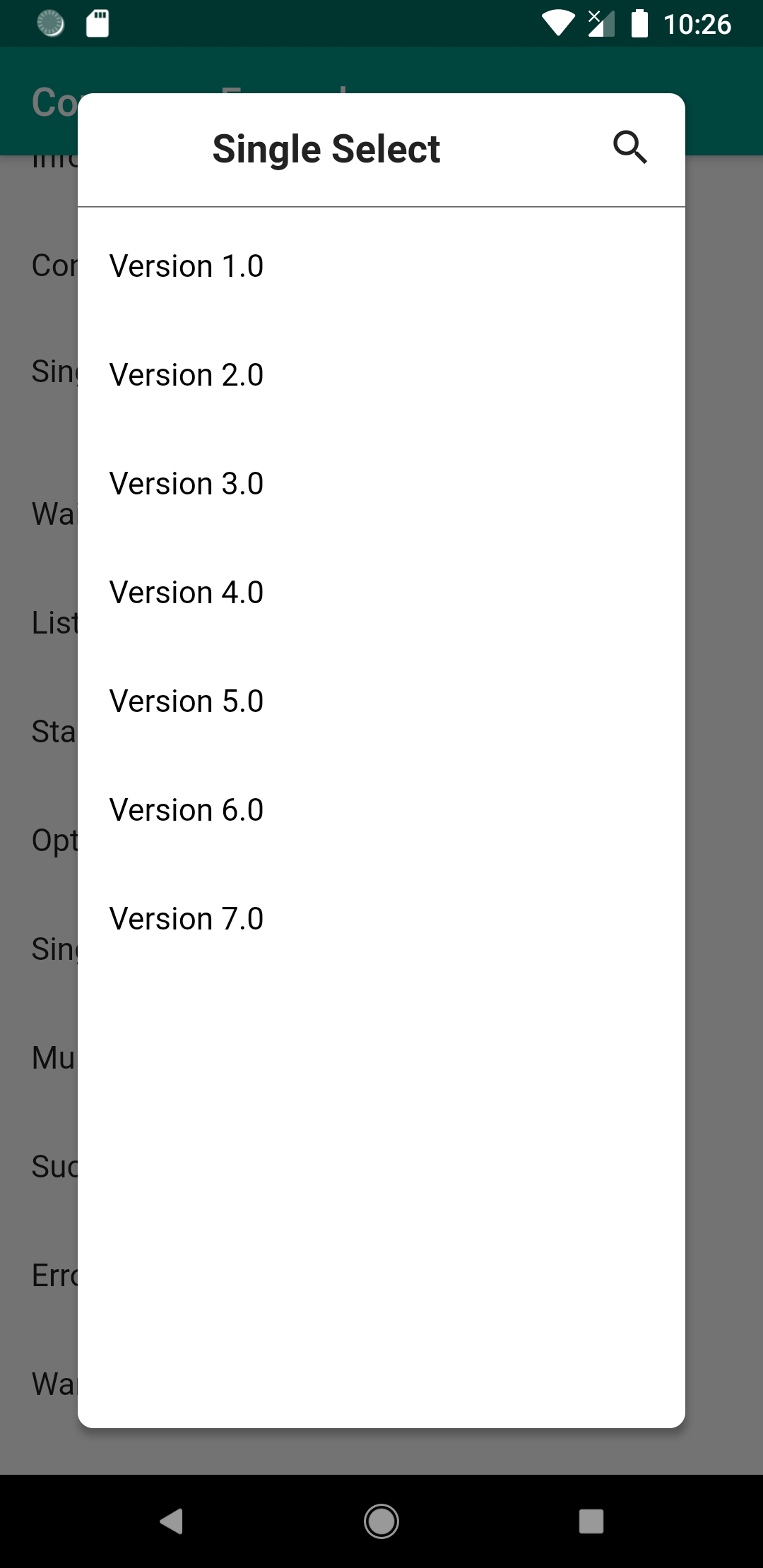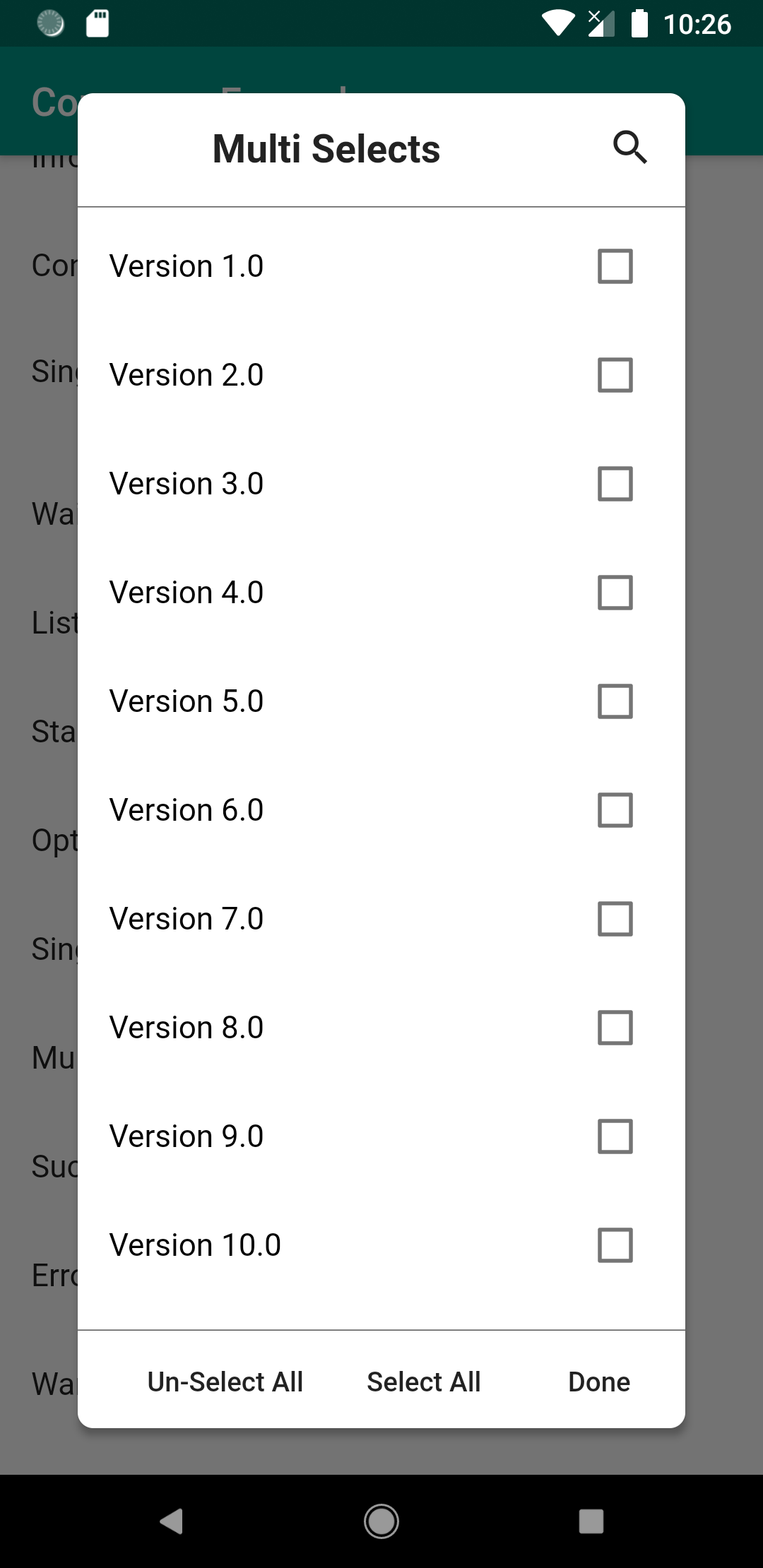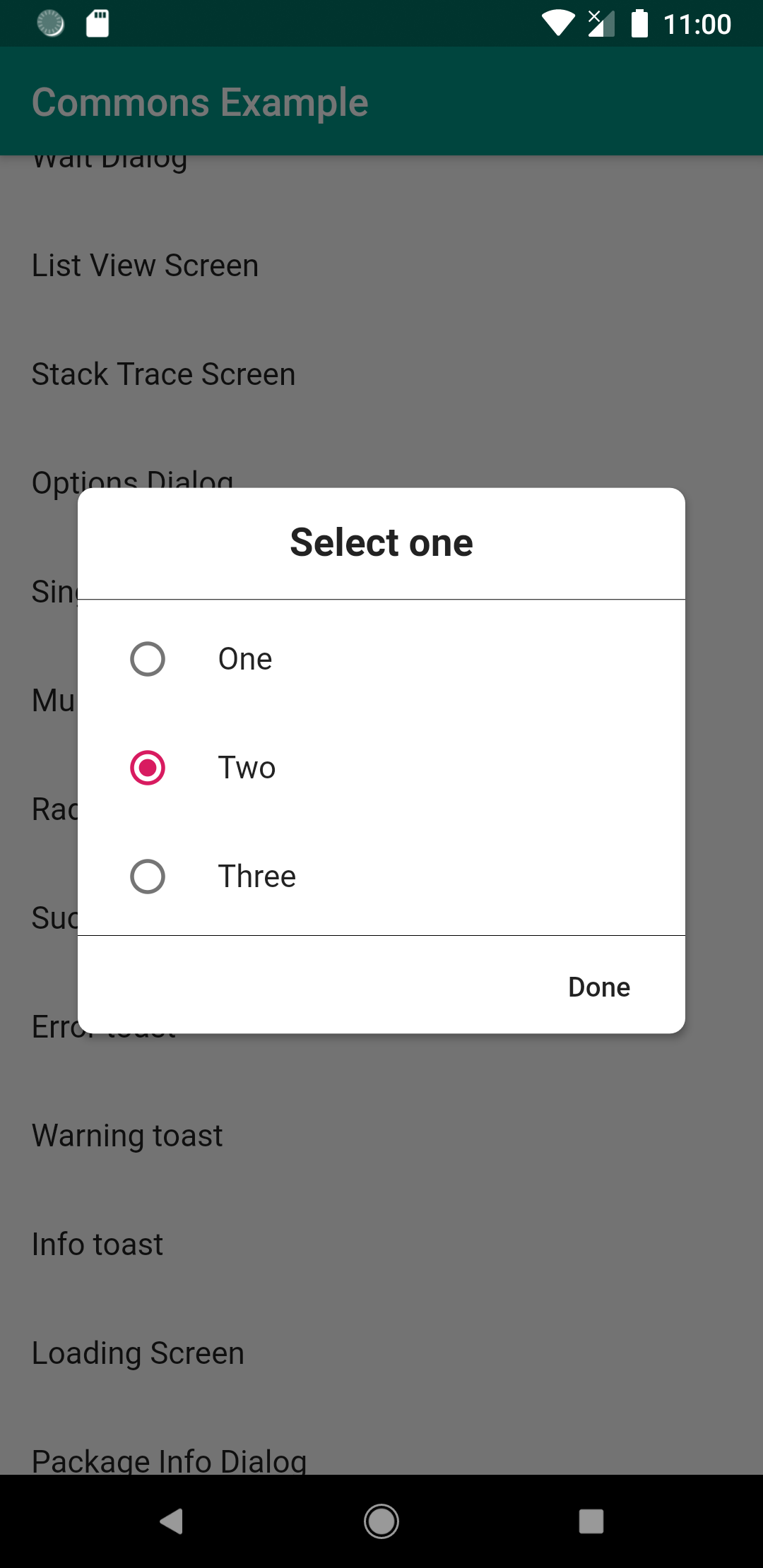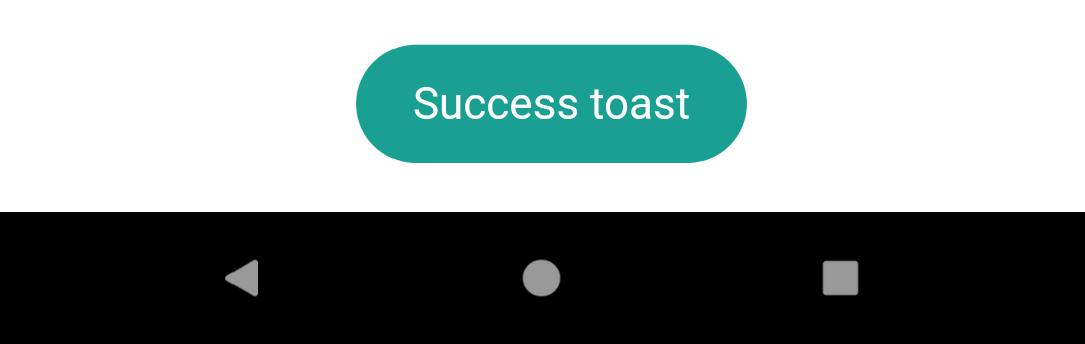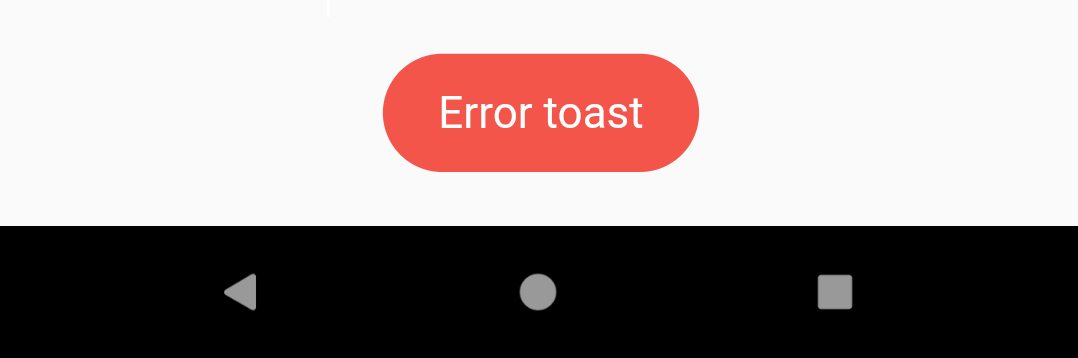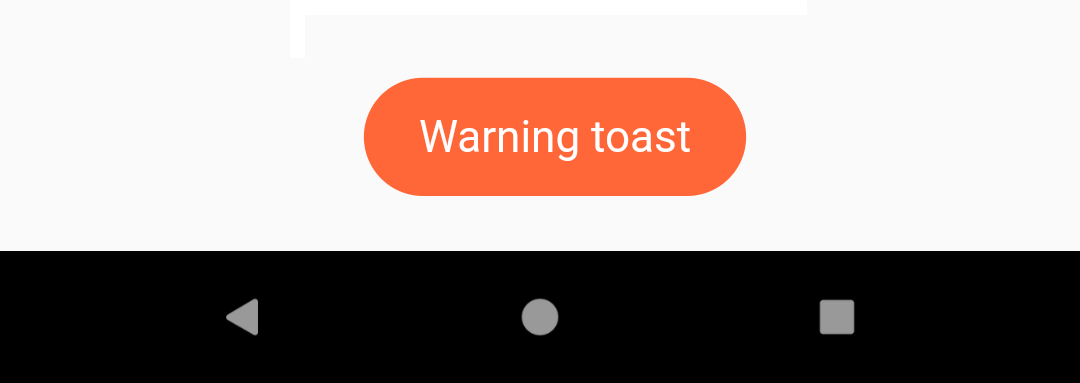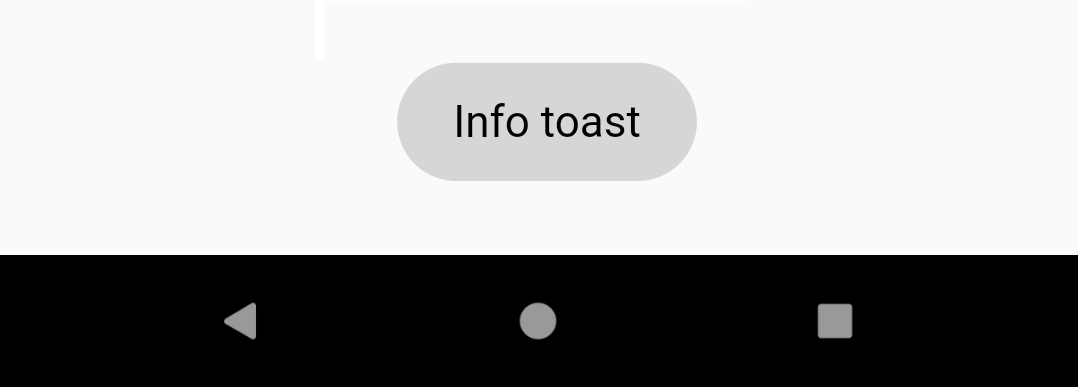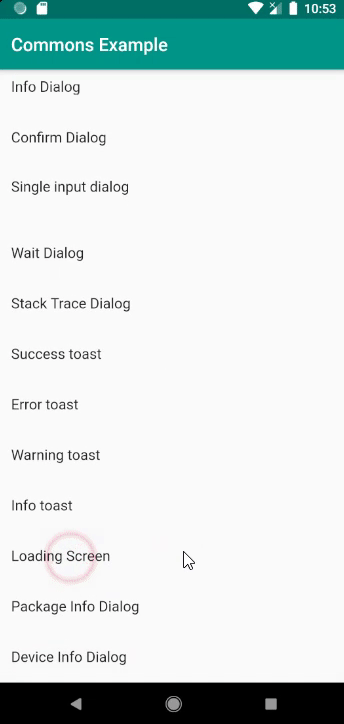Commons
Commons Flutter package can used for Flutter Android and IOS applications.
https://pub.dev/packages/commons example/lib/main.dart
Includes
- Alert dialog
- Toast messages
- Single input dialog
- Single select dialog
- Multi select dialog
- Radio list dialog
- Options dialog
- Loading screen
- Extensions functions
- Stack trace screen
- Shared Preferences functions
- Value validators
- Date and Time functions
- Connection Functions
- http rest client api functions
- list view screen with search
How to use
Required Dart version >= 2.6+
1. Depend on it
Add this to your package's pubspec.yaml file:
dependencies:
commons: ^0.7.8+3
2. Install it
You can install packages from the command line:
with Flutter:
$ flutter pub get
Alternatively, your editor might support flutter pub get. Check the docs for your editor to learn more.
3. Import it
Now in your Dart code, you can use:
import 'package:commons/commons.dart';
Dialogs
- Success Dialog
- Error Dialog
- Warning Dialog
- Info Dialog
- Confirmation Dialog
- Wait Dialog
- Single Input Dialog
- option dialog
- Single select dialog
- Multi select dialog
- Radio list dialog
How to use
Success Dialog
successDialog(
context,
"Success message",
negativeText: "Try Again",
negativeAction: () {},
positiveText: "Details",
positiveAction: () {},
);
Confirm Dialog
confirmationDialog(
context,
"Confirm demo dialog",
positiveText: "Delete",
positiveAction: () {}
);
Single Input Dialog
singleInputDialog(
context,
title: "Input Dialog",
label: "Name",
validator: (value) {
print("Validator: $value");
return value.isEmpty ? "Required!" : null;
},
positiveAction: (value) {
print("Submit: $value");
},
negativeAction: () {
print("negative action");
},
neutralAction: () {
print("neutral action");
},
);
Options dialog
var options = List<Option>()
..add(Option.edit())
..add(Option.view())
..add(Option.details())
..add(Option.delete())
..add(Option.item(Text("Custom"), icon: Icon(Icons.details)));
optionsDialog(context, "Options", options);
Single select dialog
var list = Set<SimpleItem>()
..add(SimpleItem(1, "Version 1.0"))
..add(SimpleItem(1, "Version 2.0"))
..add(SimpleItem(1, "Version 3.0"))
..add(SimpleItem(1, "Version 4.0"))
..add(SimpleItem(2, "Version 5.0"))
..add(SimpleItem(3, "Version 6.0"))
..add(SimpleItem(4, "Version 7.0"));
singleSelectDialog(context, "Single Select", list, (item) {
print(item);
});
Multi select dialog
Set<SimpleItem> list = Set()
..add(SimpleItem(1, "Version 1.0"))
..add(SimpleItem(1, "Version 2.0"))
..add(SimpleItem(1, "Version 3.0"))
..add(SimpleItem(1, "Version 4.0"))
..add(SimpleItem(2, "Version 5.0"))
..add(SimpleItem(3, "Version 6.0"))
..add(SimpleItem(4, "Version 7.0"))
..add(SimpleItem(4, "Version 8.0"))
..add(SimpleItem(4, "Version 9.0"))
..add(SimpleItem(4, "Version 10.0"));
multiSelectDialog(
context,
"Multi Selects",
list,
_selectedItems,
(values) {
setState(() {
_selectedItems = values;
});
print(values);
},
);
Radio list dialog
Set<SimpleItem> set = Set<SimpleItem>()
..add(SimpleItem(1, "One"))
..add(SimpleItem(2, "Two"))
..add(SimpleItem(3, "Three"));
radioListDialog(
context,
"Select one",
set,
(item) {
print(item);
},
);
Toasts
- Success Toast
- Error Toast
- Warning Toast
- Info Toast
How to use
Commons used OKToast dart package please check OKToast requirements first.
successToast("Success toast");
Loading screen
push(
context,
loadingScreen(
context,
duration: Duration(
seconds: 5,
),
loadingType: LoadingType.JUMPING,
),
);
Complete Example
import 'package:commons/commons.dart';
import 'package:example/theme_changer.dart';
import 'package:flutter/material.dart';
import 'package:provider/provider.dart';
void main() => runApp(MyApp());
class MyApp extends StatelessWidget {
@override
Widget build(BuildContext context) {
return ChangeNotifierProvider<ThemeChanger>(
create: (_) => ThemeChanger(ThemeData.light()),
child: OKToast(
child: MaterialAppWithTheme(),
),
);
}
}
class MaterialAppWithTheme extends StatelessWidget {
@override
Widget build(BuildContext context) {
final theme = Provider.of<ThemeChanger>(context);
return MaterialApp(
debugShowCheckedModeBanner: false,
title: 'Commons Example',
theme: theme.getTheme(),
home: MyHomePage(title: 'Commons Example'),
);
}
}
class MyHomePage extends StatefulWidget {
final String title;
MyHomePage({Key key, this.title}) : super(key: key);
@override
_MyHomePageState createState() => _MyHomePageState();
}
class _MyHomePageState extends State<MyHomePage> {
bool _online = false;
bool _connected = false;
var listener;
String singleInput = "";
Set<SimpleItem> _selectedItems = Set();
_checkInternet() async {
listener = await ConnectionChecker()
.getInstance()
.setDuration(Duration(
seconds: 1,
))
.listener(
connected: () {
setState(() {
_online = true;
});
},
disconnected: () {
setState(() {
_online = false;
});
},
);
}
@override
void initState() {
super.initState();
_checkInternet();
}
@override
void dispose() {
listener.cancel();
super.dispose();
}
@override
Widget build(BuildContext context) {
ThemeChanger _themeChanger = Provider.of<ThemeChanger>(context);
return Scaffold(
appBar: AppBar(
title: Text(widget.title),
),
body: SafeArea(
child: ListView(
children: <Widget>[
ListTile(
title: Text("Light Theme"),
onTap: () => _themeChanger.setTheme(ThemeData.light()),
),
ListTile(
title: Text("Dark Theme"),
onTap: () => _themeChanger.setTheme(ThemeData.dark()),
),
ListTile(
onTap: () {
checkInternet().then((connected) {
setState(() {
_connected = connected;
});
});
},
title: Text("Connected: $_connected"),
subtitle: Text("Click to check internet connection"),
),
ListTile(
title: Text("Connected: $_online"),
subtitle: Text("Connection listener"),
),
ListTile(
onTap: () {
var now = DateTime.now();
print("${now.format()}");
print("${now.toDateString()}");
print("${now.toTimeString()}");
print("${now.toDateTimeString()}");
print("${now.toDateTimeWithMillisecondsString()}");
print(
"sqlDateFormat: ${DateTimeAPI.sqlDateFormat(DateTime.now())}");
print(
"sqlDateTimeFormat: ${DateTimeAPI.sqlDateTimeFormat(DateTime.now())}");
print(
"sqlStartDateTimeFormat: ${DateTimeAPI.sqlStartDateTimeFormat(DateTime.now())}");
print(
"sqlEndDateTimeFormat: ${DateTimeAPI.sqlEndDateTimeFormat(DateTime.now())}");
print(
"formatDateOnly: ${DateTimeAPI.formatDateOnly(DateTime.now())}");
print(
"formatTimeOnly: ${DateTimeAPI.formatTimeOnly(DateTime.now())}");
print(
"formatDateTime: ${DateTimeAPI.formatDateTime(DateTime.now())}");
print("lastDateOfMonth: ${DateTimeAPI.lastDateOfMonth()}");
print("firstDateOfMonth: ${DateTimeAPI.firstDateOfMonth()}");
print(
"add: ${DateTimeAPI.add(DateTime.now(), Duration(days: 5))}");
print(
"subtract: ${DateTimeAPI.subtract(DateTime.now(), Duration(days: 5))}");
print("addDay: ${DateTimeAPI.addDay(DateTime.now(), 5)}");
print(
"subtractDay: ${DateTimeAPI.subtractDay(DateTime.now(), 5)}");
print("addMonth: ${DateTimeAPI.addMonth(DateTime.now(), 1)}");
print(
"subtractMonth: ${DateTimeAPI.subtractMonth(DateTime.now(), 1)}");
print(
"difference: ${DateTimeAPI.difference(DateTime.now(), DateTime.now() + Duration(days: 5)).inDays}");
print("Numbers");
int i = 123456;
double a = 123456.566;
print(i.format());
print(a.format());
},
title: Text("DateTime Test (see the log)"),
),
ListTile(
onTap: () {
successDialog(context, "Success demo dialog");
},
title: Text("Success Dialog"),
),
ListTile(
onTap: () {
errorDialog(
context,
"Contrary to popular belief, Lorem Ipsum is not simply random text. It has roots in a piece of classical Latin literature from 45 BC, making it over 2000 years old. Richard McClintock, a Latin professor at Hampden-Sydney College in " +
"Virginia, looked up one of the more obscure Latin words, consectetur, from a Lorem Ipsum passage, and going through the cites of the word in classical literature, discovered the undoubtable source. Lorem Ipsum comes from sections 1.10.32 and 1.10.33 of de " +
"Finibus Bonorum et Malorum (The Extremes of Good and Evil) by Cicero, written in 45 BC. This book is a treatise on the theory of ethics, very popular during the Renaissance. The first line of Lorem Ipsum, Lorem ipsum dolor sit amet.., comes from a line in section 1.10.32." +
"The standard chunk of Lorem Ipsum used since the 1500s is reproduced below for those interested. Sections 1.10.32 and 1.10.33 from de Finibus Bonorum et Malorum by Cicero are also reproduced in their exact original form, accompanied by English versions from "
"the 1914 translation by H. Rackham.",
negativeText: "Try Again",
negativeAction: () {},
positiveText: "Details",
positiveAction: () {},
);
},
title: Text("Error Dialog"),
),
ListTile(
onTap: () {
warningDialog(context, "Warning demo dialog");
},
title: Text("Warning Dialog"),
),
ListTile(
onTap: () {
infoDialog(context, "Info demo dialog");
},
title: Text("Info Dialog"),
),
ListTile(
onTap: () {
confirmationDialog(context, "Confirm demo dialog",
positiveText: "Delete", positiveAction: () {});
},
title: Text("Confirm Dialog"),
),
ListTile(
onTap: () {
dialog(
context,
Colors.pink,
"Title",
"Some message",
false,
true,
customIcon: Icon(
Icons.ac_unit,
size: 64,
color: Colors.white,
),
);
},
title: Text("Custom Dialog"),
),
ListTile(
onTap: () {
singleInputDialog(
context,
title: "Input Dialog",
label: "Name",
value: singleInput,
errorText: "Required!",
validator: (value) {
print("Validator: $value");
return value.isNotEmpty;
},
positiveAction: (value) {
print("Submit: $value");
setState(() {
singleInput = value;
});
},
negativeAction: () {
print("negative action");
},
neutralAction: () {
print("neutral action");
},
);
},
title: Text("Single input dialog"),
subtitle: Text("$singleInput"),
),
ListTile(
onTap: () {
waitDialog(context, duration: Duration(seconds: 3));
},
title: Text("Wait Dialog"),
),
ListTile(
onTap: () {
List<SimpleItem> list = List()
..add(SimpleItem(1, "First", remarks: "sub title"))
..add(SimpleItem(2, "Second", remarks: "sub title"))
..add(SimpleItem(3, "Third", remarks: "sub title"))
..add(SimpleItem(4, "Forth", remarks: "sub title"));
push(
context,
ListViewScreen(
"List View Example",
list,
(item, index, searchValue) {
return Card(
margin:
EdgeInsets.symmetric(vertical: 4, horizontal: 8),
elevation: 1,
child: ListTile(
onTap: () {
pop(context);
print("$item at index $index");
},
title: highlightTitleTextWidget(
context, item.title, searchValue),
),
);
},
searchCriteria: (item, text) => item.title.contains(text),
),
);
},
title: Text("List View Screen"),
),
ListTile(
onTap: () {
tryCatch(context, this, () {
throw Exception("throw exception manully...");
});
},
title: Text("Stack Trace Screen"),
),
ListTile(
onTap: () {
var options = List<Option>()
..add(Option.edit())
..add(Option.view())
..add(Option.details())
..add(Option.delete())
..add(Option.item(Text("Custom"), icon: Icon(Icons.details)));
optionsDialog(context, "Options", options);
},
title: Text("Options Dialog"),
),
ListTile(
onTap: () {
var list = Set<SimpleItem>()
..add(SimpleItem(1, "Version 1.0"))
..add(SimpleItem(1, "Version 2.0"))
..add(SimpleItem(1, "Version 3.0"))
..add(SimpleItem(1, "Version 4.0"))
..add(SimpleItem(2, "Version 5.0"))
..add(SimpleItem(3, "Version 6.0"))
..add(SimpleItem(4, "Version 7.0"));
singleSelectDialog(context, "Single Select", list, (item) {
print(item);
});
},
title: Text("Single select dialog"),
),
ListTile(
onTap: () {
Set<SimpleItem> list = Set()
..add(SimpleItem(1, "Version 1.0"))
..add(SimpleItem(1, "Version 2.0"))
..add(SimpleItem(1, "Version 3.0"))
..add(SimpleItem(1, "Version 4.0"))
..add(SimpleItem(2, "Version 5.0"))
..add(SimpleItem(3, "Version 6.0"))
..add(SimpleItem(4, "Version 7.0"))
..add(SimpleItem(4, "Version 8.0"))
..add(SimpleItem(4, "Version 9.0"))
..add(SimpleItem(4, "Version 10.0"));
multiSelectDialog(
context,
"Multi Selects",
list,
_selectedItems,
(values) {
setState(() {
_selectedItems = values;
});
print(values);
},
);
},
title: Text("Multi select dialog"),
),
ListTile(
onTap: () {
Set<SimpleItem> set = Set<SimpleItem>()
..add(SimpleItem(1, "One"))
..add(SimpleItem(2, "Two"))
..add(SimpleItem(3, "Three"));
radioListDialog(
context,
"Select one",
set,
(item) {
print(item);
},
);
},
title: Text("Radio list dialog"),
),
ListTile(
onTap: () {
successToast("Success toast");
},
title: Text("Success toast"),
),
ListTile(
onTap: () {
errorToast("Error toast");
},
title: Text("Error toast"),
),
ListTile(
onTap: () {
warningToast("Warning toast");
},
title: Text("Warning toast"),
),
ListTile(
onTap: () {
infoToast("Info toast");
},
title: Text("Info toast"),
),
ListTile(
onTap: () {
push(
context,
loadingScreen(
context,
duration: Duration(
seconds: 5,
),
loadingType: LoadingType.JUMPING,
),
);
},
title: Text("Loading Screen"),
),
ListTile(
onTap: () {
getPackageInfo().then((info) {
infoDialog(context, info, textAlign: TextAlign.start);
});
},
title: Text("Package Info Dialog"),
),
ListTile(
onTap: () {
getDeviceInfo().then((info) {
infoDialog(context, info, textAlign: TextAlign.start);
});
},
title: Text("Device Info Dialog"),
),
],
),
), // This trailing comma makes auto-formatting nicer for build methods.
);
}
}
Documentation
For help getting started with Commons, view our online Documentation. Get complete code from Github. Author: Ch Arbaz Mateen