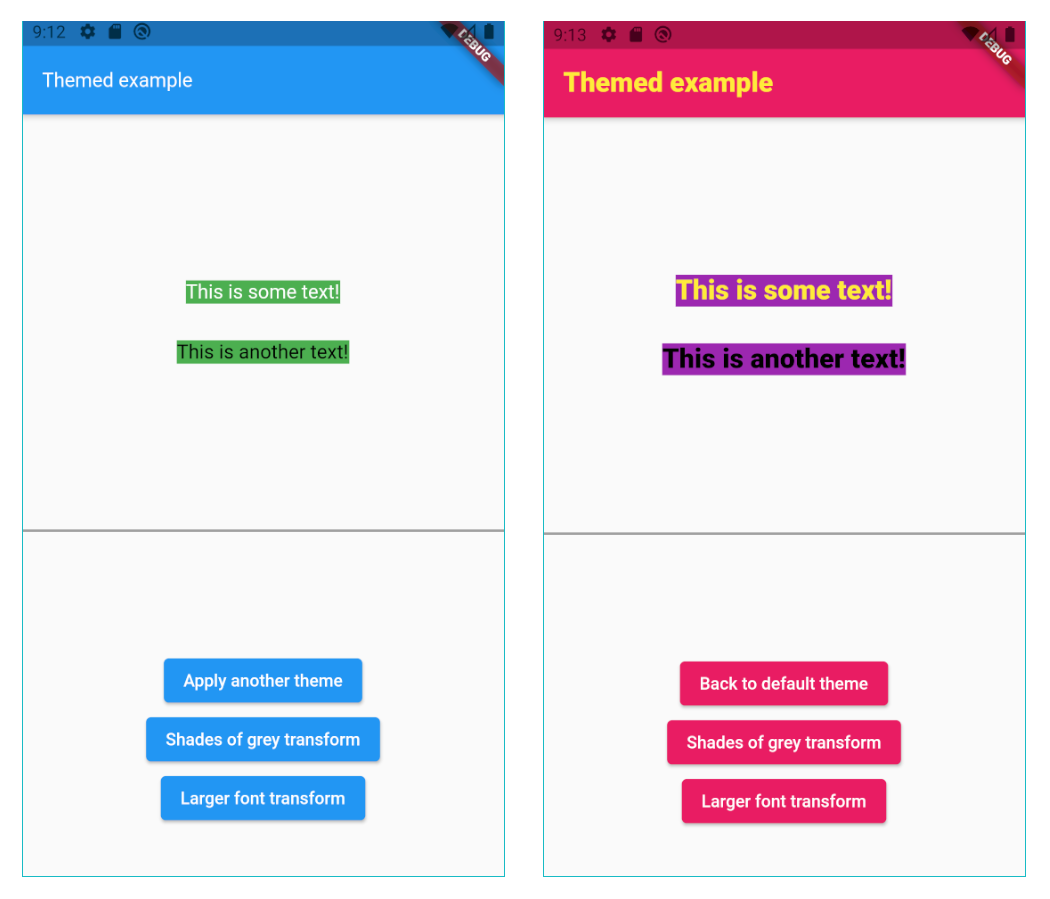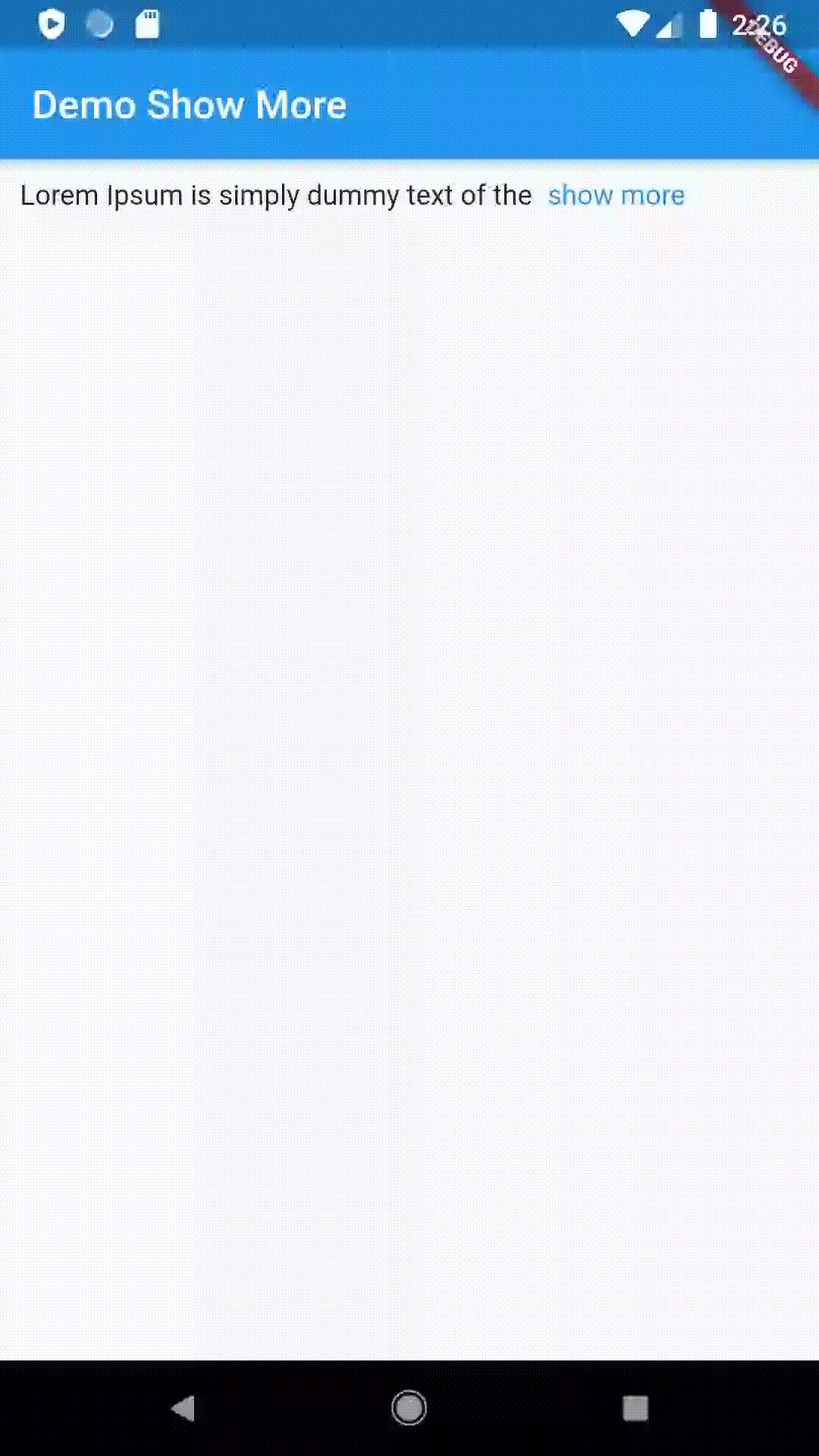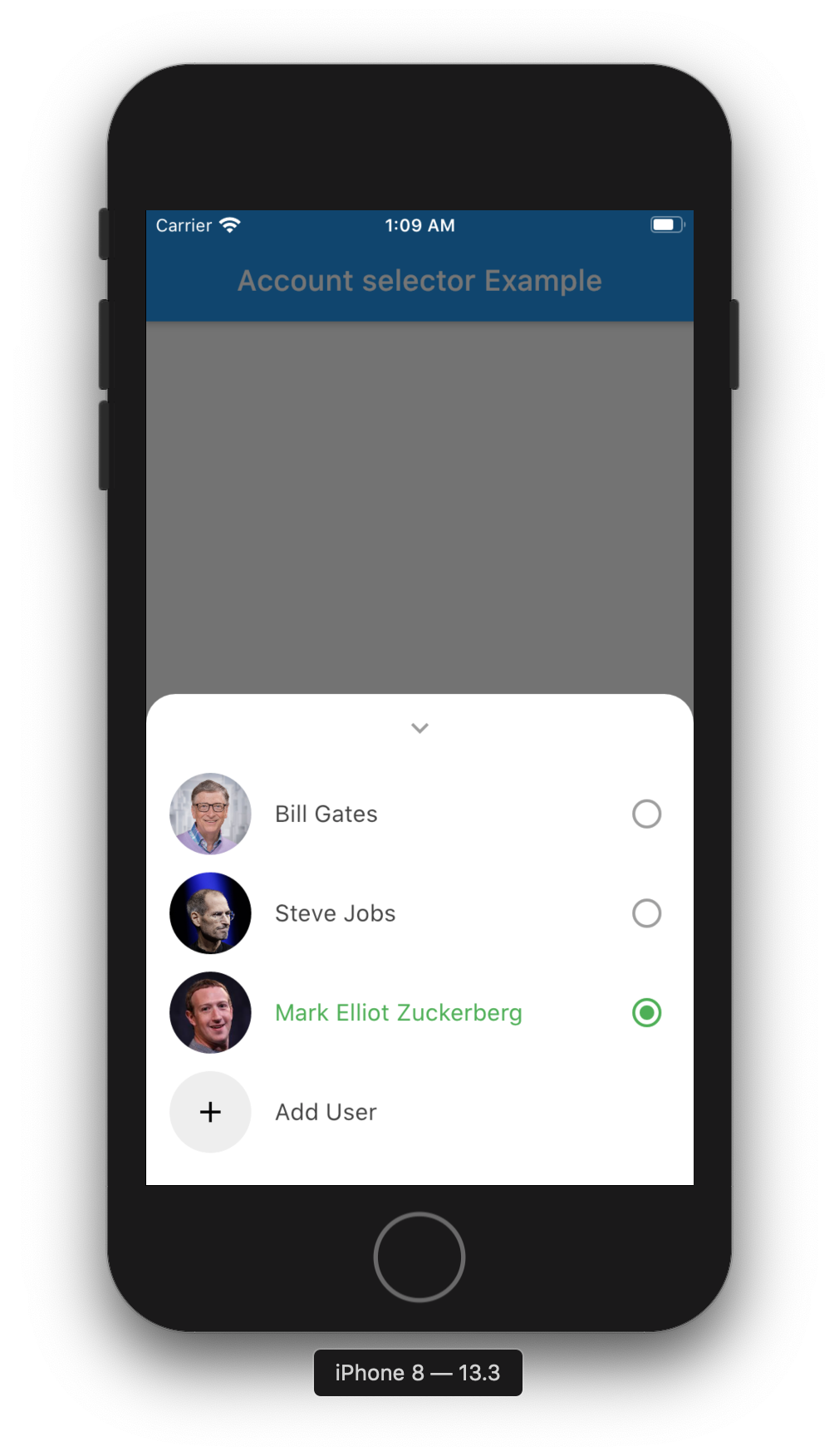themed
The Themed package:
- Lets you define a theme with const values, but change them dynamically anyway.
- Color extension methods:
Colors.blue.decolorize()and more. - TextStyle extension methods:
var myStyle = TextStyle(fontSize: 15) + Colors.blueand more.
Const values that you can change
As we all know, using const variables is the easiest way to create and use themes:
static const myColor = Colors.white;
static const myStyle = TextStyle(fontSize: 16);
Container(
color: myColor,
child: const Text('Hi', style: myStyle)))
However, if you do it like that you can't later change the theme dynamically. By using the Themed package you can:
static const myColor = ColorRef(Colors.white);
static const myStyle = TextStyleRef(TextStyle(fontSize: 16));
Container(
color: myColor,
child: const Text('Hello', style: myStyle)))
// Later, change the theme dynamically.
Themed.currentTheme = {
myColor: Colors.blue,
myStyle: TextStyle(fontSize: 20);
}
There is no need to use Theme.of(context) anymore:
// So old-fashioned.
Container(
color: Theme.of(context).primary,
child: Text('Hello', style: TextStyle(color: Theme.of(context).secondary)))
Also, since Theme.of needs the context and is not constant, you can't use it in constructors. However, the Themed package has no such limitations:
// The const color is the default value of an optional parameter.
MyWidget({
this.color = myColor,
});
Setup
Wrap your widget tree with the Themed widget, above the MaterialApp:
@override
Widget build(BuildContext context) {
return Themed(
child: MaterialApp(
...
Compatibility
The Themed package is a competitor to writing Theme.of(context).xxx in your build methods, but it’s NOT a competitor to Flutter’s native theme system and the Theme widget. It’s there to solve a different problem, and it’s usually used together with the Theme widget. For example, if you want to set a global default color for all buttons, you’ll use the Theme widget. You may use it together with the Themed package however, meaning that Themed colors and styles may be used inside a ThemeData widget:
static const myColor1 = ColorRef(Colors.red);
static const myColor2 = ColorRef(Colors.blue);
...
child: MaterialApp(
theme: ThemeData(
primaryColor: MyTheme.color2,
elevatedButtonTheme:
ElevatedButtonThemeData(
style: ElevatedButton.styleFrom(primary: MyTheme.color2),
),
),
How to define a theme map
Each theme should be a Map
, where the keys are your ColorRef and TextStyleRef const values, and the values are the colors and styles you want to use on that theme. For example:
Map
theme1 = {
MyTheme.color1: Colors.yellow,
MyTheme.color2: Colors.pink,
MyTheme.color3: Colors.purple,
MyTheme.mainStyle: const TextStyle(fontSize: 22, fontWeight: FontWeight.w900, color: MyTheme.color1),
};
At any point in your app you can just change the current theme by doing:
// Setting a theme:
Themed.currentTheme = theme1;
// Setting another theme:
Themed.currentTheme = theme2;
// Removing the current theme (and falling back to the default theme):
Themed.clearCurrentTheme();
// This would also remove the current theme:
Themed.currentTheme = null;
Organization
You can also organize your theme in a class:
class MyTheme {
static const myColor = ColorRef(Colors.white);
static const myStyle = TextStyleRef(TextStyle(fontSize: 16, color: Colors.red));
}
Container(
color: MyTheme.myColor,
child: const Text('Hello', style: MyTheme.myStyle)))
Color transform
Instead of changing the current theme you can create a color transformation. For example, this will turn your theme into shades of grey:
static Color shadesOfGreyTransform(Color color) {
int average = (color.red + color.green + color.blue) ~/ 3;
return Color.fromARGB(color.alpha, average, average, average);
}
Note you can create your own function to process colors, but shadesOfGreyTransform is already provided:
// Turn it on:
Themed.transformColor = ColorRef.shadesOfGreyTransform;
// Then, later, turn it off:
Themed.clearTransformColor();
Color extension
The lighter method makes the color lighter (more white). Example:
// 20% more white.
Colors.blue.lighter(0.2);
The darker method makes the color darker (more black). Example:
// 20% more black.
Colors.blue.darker(0.2);
The average method makes the current color more similar to the given color. Example:
// 50% blue and 50% red.
Colors.blue.average(Colors.red);
// 20% blue and 80% red.
Colors.blue.average(Colors.red, 0.8);
The decolorize method makes the current color more grey. Example:
// Grey, with luminance similar to the original blue.
Colors.blue.decolorize();
// Blue with 20% less color.
Colors.blue.decolorize(0.2);
The addOpacity method makes the current color more transparent than it already is, by the given amount. This is different from the withOpacity method, as you can see below.
// 50% transparent blue.
Colors.blue.addOpacity(0.5);
// Also 50% transparent blue.
Colors.withOpacity(0.5);
// 75% transparent blue, because we add 50% and then more 50%.
Colors.blue.addOpacity(0.5).addOpacity(0.5);
// This is 50% transparent blue, because the opacity is replaced, not added.
Colors.withOpacity(0.5).withOpacity(0.5);
There are also two methods for advanced color representation conversion: The rgbaToArgb method converts the RGBA color representation to ARGB. The abgrToArgb method converts the ABGR color representation to ARGB.
TextStyle transform
You can also create a style transformation. For example, this will make your fonts larger:
static TextStyle largerText(TextStyle textStyle) =>
textStyle.copyWith(fontSize: textStyle.fontSize! * 1.5);
// Turn it on:
Themed.transformTextStyle = largerText;
// Then, later, turn it off:
Themed.clearTransformTextStyle();
TextStyle extension
With the provided extension, you can make your code more clean-code by creating new text styles by adding colors and other values to a TextStyle. For example:
const myStyle = TextStyle(...);
// Using some style:
Text('Hello', style: myStyle);
// Making text black:
Text('Hello', style: myStyle + Colors.black);
// Changing some other stuff:
Text('Hello', style: myStyle + FontWeight.w900 + FontSize(20.0) + TextHeight(1.2));
Beware not to define the same constant
Please remember Dart constants point to the same memory space. In this example, colorA, colorB and colorC represent the same variable:
class MyTheme {
static const colorA = ColorRef(Colors.white);
static const colorB = ColorRef(Colors.white);
static const colorC = colorA;
}
If you later change the color of colorA, you are also automatically changing the color of colorB and colorB.
If you want to create 3 independent colors, and be able to change them independently, you have to create different constants. You can provide an id string, just to differentiate them. For example:
class MyTheme {
static const colorA = ColorRef(Colors.white, id:'A');
static const colorB = ColorRef(Colors.white, id:'B');
static const colorB = ColorRef(colorA, id:'C');
}
Avoid circular dependencies
The following will lead to a StackOverflowError error:
Map
anotherTheme = {
MyTheme.color1: MyTheme.color2,
MyTheme.color2: MyTheme.color1,
};
You can have references which depend on other references, no problem. But both direct and indirect circular references must be avoided.
Other ways to use it
If you want, you may also define a default theme, and a current theme for your app:
@override
Widget build(BuildContext context) {
return Themed(
defaultTheme: { ... },
currentTheme: { ... },
child: MaterialApp(
...
The defaultTheme and currentTheme are both optional. They are simply theme maps, as explained below.
When a color/style is used, it will first search it inside the currentTheme.
If it's not found there, it searches inside of defaultTheme.
If it's still not found there, it uses the default color/style which was defined in the constructor. For example, here the default color is white: ColorRef(Colors.white).
Please note: If you define all your colors in the defaultTheme, then you don't need to provide default values in the constructor. You can then use the fromId constructor:
class MyTheme {
static const color1 = ColorRef.fromId('c1');
static const color2 = ColorRef.fromId('c2');
static const color3 = ColorRef.fromId('c3');
static const mainStyle = TextStyleRef.fromId('mainStyle');
}
Saving and setting Themes by key
You can save themes with keys, and then later use the keys to set the theme. The keys can be anything (Strings, enums etc.):
// Save some themes using keys.
enum Keys {light, dark};
Themed.save(key: Keys.light, theme: { ... })
Themed.save(key: Keys.dark, theme: { ... })
// Then set the theme.
Themed.setThemeByKey(Keys.light);
It also works the other way around: If you use the key first, and only save a theme with that key later:
// Set the theme with a key, even before saving the theme.
Themed.setThemeByKey(Keys.light);
// The theme will change as soon as you save a theme with that key.
Themed.save(key: Keys.light, theme: { ... })
Note: You can also use the methods saveAll to save many themes by key at the same time, and clearSavedThemeByKey to remove saved themes.
Important: When I say "save" above, I mean it's saved in memory, not in the device disk.
Copyright
This package is copyrighted and brought to you by Parkside Technologies, a company which is simplifying global access to US stocks.
This package is published here with permission.
Please, see the license page for more information.
Authored by Marcelo Glasberg
Other Flutter packages I've authored: