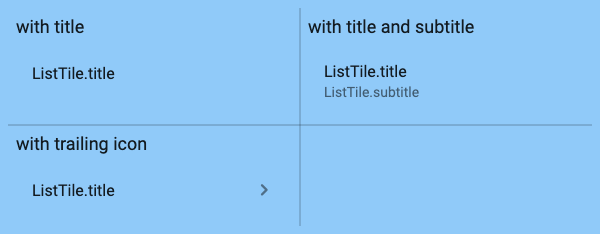Flutter Wizard
Author: Jop Middelkamp
A library that makes it easy for you to create your custom wizard. You'll have 100% control over the appearance of your wizard.
How to use
In this chapter I'll explain to you how you could use the flutter_wizard package to create you own custom wizard.
- Wrapping your widget with a wizard controller
- Step state management
- Determine the widgets to show for each step
- Custom widget interaction with the wizard
- How to act on wizard events
Wrapping your widget with a wizard controller
To start you've to wrap all of your wizard components with the DefaultWizardController which could receive a couple of arguments.
stepController (required)
A list of WizardStepControllers, more details will be described in one of the following chapters.
IMPORTANT: The order of the stepControllers reflects to the order of the steps as displayed in the Wizard widget.
initialIndex
The initial of the initial step to display.
onStepChanged
A callback that gets triggered when the step changes.
onControllerCreated
A callback that gets triggered when the [WizardController] is created.
child (required)
The child widget of the DefaultWizardController. This widget (or one of its children) should contain all the widgets that need to interact with the Wizard widget. The reason for this is that all widgets under the DefaultWizardController are able to get the WizardController by calling the WizardController.of(context) or the provided extension context.wizardController.
Example:
DefaultWizardController(
stepControllers: [
WizardStepController(
step: provider.stepOneProvider,
),
WizardStepController(
step: provider.stepTwoProvider,
isNextEnabled: false,
),
WizardStepController(
step: provider.stepThreeProvider,
),
...
],
child: Column(
children: [
ProgressIndicator(),
Expanded(
child: Wizard(
...
),
),
ActionBar(),
],
),
);
In this example above the ProgressIndicator, Wizard, and ActionBar all have access to the WizardController because they are wrapped inside of the DefaultWizardController.
Step state management
As described in the last chapter you can provide the DefaultWizardController with stepControllers. This argument expects a list of WizardStepControllers. These step controllers need to be provided a step state. This step state could be a bloc, cubit, provider, notifier, etc. The only thing you are required to do is mixin the WizardStep into your statemanaged object.
When mixin the WizardStep your statemanaged object will be extended with the following properties and methods.
wizardController
A property that contains the WizardController.
onControllerReceived
A callback that gets fired when the wizardController property has been set. This callback will receive the WizardController as an argument.
onShowing
A callback that triggeres when the step has started showing.
onShowingCompleted
A callback that triggeres when the step has completed showing.
onHiding
A callback that triggers when the step has started hiding.
onHidingCompleted
A callback that triggers when the step has completed hiding.
Provider example:
class StepOneProvider with WizardStep {
StepOneProvider();
final _description = BehaviorSubject<String>.seeded('');
final descriptionFocusNode = FocusNode();
final descriptionTextController = TextEditingController();
String get description {
return _description.value;
}
@override
Future<void> onShowing() async {
if (_description.value.isEmpty) {
descriptionFocusNode.requestFocus();
}
}
@override
Future<void> onHiding() async {
if (descriptionFocusNode.hasFocus) {
descriptionFocusNode.unfocus();
}
}
void updateDescription(String description) {
_description.add(description);
}
void dispose() {
descriptionTextController.dispose();
}
}
Determine the widgets to show for each step
Now with the DefaultWizardController setup it's time to setup the widgets to show for eacht step.
We are going to need to Wizard widget for this. This widget contains only one arguments.
stepBuilder
The builder method to build the steps corresponding widget. The builder method provides you with a BuildContext and a wizard step state. The wizard step state is the object in which you've mixed the WizardStep. This could be your bloc, cubit, provider, notifier, etc. Then based on the class type of the state you can determine the widget to show and pass the state into this widget to display the state to the user.
Example:
Wizard(
stepBuilder: (context, state) {
if (state is StepOneProvider) {
return StepOne(
provider: state,
);
}
if (state is StepTwoProvider) {
return StepTwo(
provider: state,
);
}
if (state is StepThreeProvider) {
return StepThree(
provider: state,
);
}
return Container();
},
);
Custom widget interaction with the wizard
Now let me explain to you how you could make your own custom widgets and how you could make them interact with the Wizard widget.
So you could create your own widget the same way like you create every other widget. Then in your widget you can get the WizardController by calling the WizardController.of(context) or the provided extension context.wizardController.
With the WizardController you can interact with the Wizard widget. The WizardController contains the following properties and methods to control the widget or receive information about its state.
eventStream
Streams the events that happen on the WizardController. The events have a base type of WizardEvent and can be casted to the specific event type. The events are:
WizardEnableGoBackEvent: Triggered whenenableGoBackis called.WizardEnableGoNextEvent: Triggered whenenableGoNextis called.WizardDisableGoBackEvent: Triggered whendisableGoBackis called.WizardDisableGoNextEvent: Triggered whendisableGoNextis called.WizardGoNextEvent: Triggered whengoNextis called.WizardGoBackEvent: Triggered whengoBackis called.WizardGoToEvent: Triggered whengoTois called.WizardForcedGoBackToEvent: Triggered whendisableGoNextis called with an index lower as the current index.
stepControllers
A list of the WizardStepControllers.
stepCount
The step count.
isFirstStep
Indicates whether a specific int index is the first.
isLastStep
Indicates whether a specific int index is the last.
indexStream
The step index as stream.
index
The step index.
getStepIndex
A method that returns the index for the provided WizardStep step.
getIsGoBackEnabledStream
Indicates weather the go back action is enabled as a stream.
getIsGoBackEnabled
Indicates weather the go back action is enabled as a stream.
enableGoBack
A method to enable the go back button for a specific int index.
disableGoBack
A method to disable the go back button for a specific int index.
getIsGoEnabledStream
Indicates weather the go back action is enabled as a stream.
getIsGoBackEnabled
Indicates weather the go back action is enabled as a stream.
enableGoNext
A method to enable the go next button for a specific int index.
disableGoNext
A method to disable the go next button for a specific int index. When disabling an index that is lower then the current index the Wizard will automatically animate back to the provided index.
getIsAnimateToEnabledStream
Indicates weather the animate to action is enabled for a specific int index as a stream.
getIsAnimateToEnabled
Indicates weather the animate to action is enabled for a specific int index.
previous
Animate to the previous step.
next
Animate to the next step.
animateTo
Animate to a specified index.
dispose
Dispose the controller
Example of move next button:
return StreamBuilder<bool>(
stream: context.wizardController.getIsGoNextEnabledStream(),
initialData: context.wizardController.getIsGoNextEnabled(),
builder: (context, snapshot) {
if (!snapshot.hasData || snapshot.hasError) {
return const SizedBox.shrink();
}
final enabled = snapshot.data!;
return ElevatedButton(
child: const Text("Next"),
onPressed: enabled ? context.wizardController.next : null,
);
},
);
Example of steps overview:
return ListView.builder(
itemCount: context.wizardController.stepControllers.length,
itemBuilder: (context, index) {
final step = context.wizardController.stepControllers[index].step;
return StreamBuilder<bool>(
stream: context.wizardController.getIsAnimateToEnabledStream(index),
initialData: context.wizardController.getIsAnimateToEnabled(index),
builder: (context, snapshot) {
final enabled = snapshot.data!;
String title;
switch (step.runtimeType) {
case StepOneProvider:
title = "Step one";
break;
case StepTwoProvider:
title = "Step two";
break;
case StepThreeProvider:
title = "Step Three";
break;
default:
title = "Unknown step description";
break;
}
return StreamBuilder<int>(
stream: context.wizardController.indexStream,
initialData: context.wizardController.index,
builder: (context, snapshot) {
final selectedIndex = snapshot.data!;
return ListTile(
title: Text(title),
onTap: enabled
? () => context.wizardController.animateTo(index: index)
: null,
enabled: enabled,
selected: index == selectedIndex,
);
},
);
},
);
},
);
How to act on wizard events
In some cases it can be helpful to see the events that are being triggered on the wizard. To get insights in these events you could add the WizardEventListener to your widget tree.
IMPORTANT NOTE: The WizardEventListener depends on the WizardController so it needs to added underneath the DefaultWizardController widget.
The arguments:
child
The child widget
listener
A callback that listens to the WizardEvent events from the WizardController.
The events are:
WizardEnableGoBackEvent: Triggered whenenableGoBackis called.WizardEnableGoNextEvent: Triggered whenenableGoNextis called.WizardDisableGoBackEvent: Triggered whendisableGoBackis called.WizardDisableGoNextEvent: Triggered whendisableGoNextis called.WizardGoNextEvent: Triggered whengoNextis called.WizardGoBackEvent: Triggered whengoBackis called.WizardGoToEvent: Triggered whengoTois called.WizardForcedGoBackToEvent: Triggered whendisableGoNextis called with an index lower as the current index.
Example:
WizardEventListener(
listener: (context, event) {
if (event is WizardForcedGoBackToEvent) {
ScaffoldMessenger.of(context).showSnackBar(SnackBar(
content: Text(
'Step ${event.toIndex + 2} got disabled so the wizard is moving back to step ${event.toIndex + 1}.',
),
dismissDirection: DismissDirection.horizontal,
));
}
},
),
For a full detailed example see the the example project.