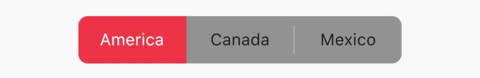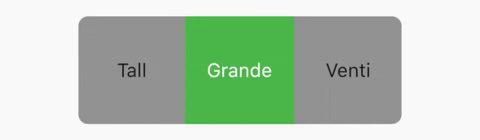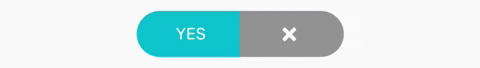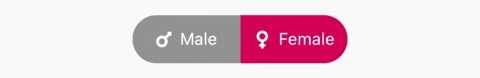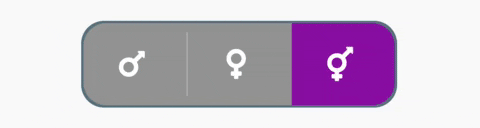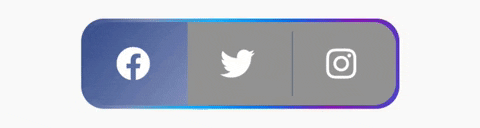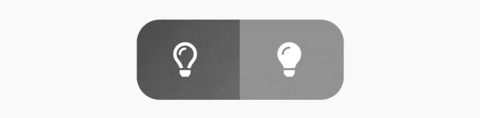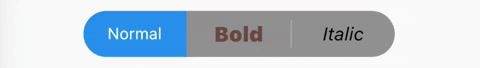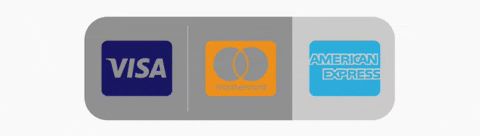Toggle Switch
A simple toggle switch widget. It can be fully customized with desired icons, width, colors, text, corner radius, animation etc. It also maintains selection state.
Getting Started
In the pubspec.yaml of your flutter project, add the following dependency:
dependencies:
...
toggle_switch: ^1.3.0
Import it:
import 'package:toggle_switch/toggle_switch.dart';
Usage Examples
Basic toggle switch
// Here, default theme colors are used for activeBgColor, activeFgColor, inactiveBgColor and inactiveFgColor
ToggleSwitch(
initialLabelIndex: 0,
totalSwitches: 3,
labels: ['America', 'Canada', 'Mexico'],
onToggle: (index) {
print('switched to: $index');
},
),
Basic toggle switch with custom height and font size
ToggleSwitch(
minWidth: 90.0,
minHeight: 90.0,
fontSize: 16.0,
initialLabelIndex: 1,
activeBgColor: [Colors.green],
activeFgColor: Colors.white,
inactiveBgColor: Colors.grey,
inactiveFgColor: Colors.grey[900],
totalSwitches: 3,
labels: ['Tall', 'Grande', 'Venti'],
onToggle: (index) {
print('switched to: $index');
},
),
With text or icon
ToggleSwitch(
minWidth: 90.0,
cornerRadius: 20.0,
activeBgColors: [[Colors.cyan], [Colors.redAccent]],
activeFgColor: Colors.white,
inactiveBgColor: Colors.grey,
inactiveFgColor: Colors.white,
totalSwitches: 2,
labels: ['YES', ''],
icons: [null, FontAwesomeIcons.times],
onToggle: (index) {
print('switched to: $index');
},
),
With icons, text and different active background colors
ToggleSwitch(
minWidth: 90.0,
initialLabelIndex: 1,
cornerRadius: 20.0,
activeFgColor: Colors.white,
inactiveBgColor: Colors.grey,
inactiveFgColor: Colors.white,
totalSwitches: 2,
labels: ['Male', 'Female'],
icons: [FontAwesomeIcons.mars, FontAwesomeIcons.venus],
activeBgColors: [[Colors.blue],[Colors.pink]],
onToggle: (index) {
print('switched to: $index');
},
),
With border color, border width, icons, custom height and different active background colors
ToggleSwitch(
minWidth: 90.0,
minHeight: 70.0,
initialLabelIndex: 2,
cornerRadius: 20.0,
activeFgColor: Colors.white,
inactiveBgColor: Colors.grey,
inactiveFgColor: Colors.white,
totalSwitches: 3,
icons: [
FontAwesomeIcons.mars,
FontAwesomeIcons.venus,
FontAwesomeIcons.transgender
],
iconSize: 30.0,
borderWidth: 2.0,
borderColor: [Colors.blueGrey],
activeBgColors: [[Colors.blue], [Colors.pink], [Colors.purple]],
onToggle: (index) {
print('switched to: $index');
},
),
With gradient border color, divider color and gradient active background colors
ToggleSwitch(
minWidth: 90.0,
minHeight: 70.0,
initialLabelIndex: 0,
cornerRadius: 20.0,
activeFgColor: Colors.white,
inactiveBgColor: Colors.grey,
inactiveFgColor: Colors.white,
totalSwitches: 3,
icons: [
FontAwesomeIcons.facebook,
FontAwesomeIcons.twitter,
FontAwesomeIcons.instagram
],
iconSize: 30.0,
borderColor: [Color(0xff3b5998), Color(0xff8b9dc3), Color(0xff00aeff), Color(0xff0077f2), Color(0xff962fbf), Color(0xff4f5bd5)],
dividerColor: Colors.blueGrey,
activeBgColors: [[Color(0xff3b5998), Color(0xff8b9dc3)], [Color(0xff00aeff), Color(0xff0077f2)], [Color(0xfffeda75), Color(0xfffa7e1e), Color(0xffd62976), Color(0xff962fbf), Color(0xff4f5bd5)]],
onToggle: (index) {
print('switched to: $index');
},
),
With bounceInOut animation
ToggleSwitch(
minWidth: 90.0,
minHeight: 70.0,
initialLabelIndex: 0,
cornerRadius: 20.0,
activeFgColor: Colors.white,
inactiveBgColor: Colors.grey,
inactiveFgColor: Colors.white,
totalSwitches: 2,
icons: [
FontAwesomeIcons.lightbulb,
FontAwesomeIcons.solidLightbulb,
],
iconSize: 30.0,
activeBgColors: [[Colors.black45, Colors.black26], [Colors.yellow, Colors.orange]],
animate: true, // with just animate set to true, default curve = Curves.easeIn
curve: Curves.bounceInOut, // animate must be set to true when using custom curve
onToggle: (index) {
print('switched to: $index');
},
),
With radius style
ToggleSwitch(
minWidth: 90.0,
cornerRadius: 20.0,
activeBgColors: [[Colors.green[800]!], [Colors.red[800]!]],
activeFgColor: Colors.white,
inactiveBgColor: Colors.grey,
inactiveFgColor: Colors.white,
initialLabelIndex: 1,
totalSwitches: 2,
labels: ['True', 'False'],
radiusStyle: true,
onToggle: (index) {
print('switched to: $index');
},
),
With custom text styles
ToggleSwitch(
minWidth: 90.0,
cornerRadius: 20.0,
inactiveFgColor: Colors.white,
initialLabelIndex: 1,
totalSwitches: 3,
labels: ['Normal', 'Bold', 'Italic'],
customTextStyles: [
null,
TextStyle(
color: Colors.brown,
fontSize: 18.0,
fontWeight: FontWeight.w900),
TextStyle(
color: Colors.black,
fontSize: 16.0,
fontStyle: FontStyle.italic)
],
onToggle: (index) {
print('switched to: $index');
},
),
With custom icons
ToggleSwitch(
minWidth: 90.0,
minHeight: 90.0,
cornerRadius: 20.0,
activeBgColors: [
[Color(0xfffdbb0a)],
[Colors.black54],
[Colors.white54]
],
inactiveFgColor: Colors.white,
initialLabelIndex: 2,
totalSwitches: 3,
customIcons: [
Icon(
FontAwesomeIcons.ccVisa,
color: Color(0xff1a1f71),
size: 55.0,
),
Icon(
FontAwesomeIcons.ccMastercard,
color: Color(0xffF79E1B),
size: 55.0,
),
Icon(
FontAwesomeIcons.ccAmex,
color: Color(0xff27AEE3),
size: 55.0,
)
],
onToggle: (index) {
print('switched to: $index');
},
),