Flutter Animate
A performant library that makes it simple to add almost any kind of animated effect in Flutter.
- Pre-built effects, like fade, scale, slide, blur, shake, shimmer, and color effects (saturation and tint).
- Easy custom effects
- Simplified animated builders
- Synchronized events
All via a simple, unified API without fussing with AnimationController and StatefulWidget.
NOTE: This library is currently in prerelease. Some aspects of the API will change as it is refined. Your feedback is welcome via Github issues.
Above: An example showing some features of Flutter Animate in ~15 simple lines of code.
Duration extensions
This package includes extension methods for num, to make specifying durations easier. For example: 2.seconds, 0.1.minutes, or 300.ms.
Basics
Syntax
To apply effects, wrap the target widget in Animate, and specify a list of effects:
Animate(
effects: [FadeEffect(), ScaleEffect()],
child: Text("Hello World!"),
)
It also adds an .animate() extension method to all widgets, which wraps the widget in Animate(). Each effect also adds a chainable extension method to Animate to enable a shorthand syntax:
Text("Hello World!").animate().fade().scale()
NOTE: The shortform style is used in this README, but all functionality is available in either format.
Delay, duration, curve
Effects have optional delay, duration, and curve parameters. Effects run in parallel, but you can use a delay to run them sequentially:
Text("Hello").animate()
.fade(duration: 500.ms)
.scale(delay: 500.ms) // runs after fade.
Note that effects are "active" for the duration of the full animation, so for example, two fade effects on the same target can have unexpected results (SwapEffect detailed below, can help address this).
If not specified (or null), these values are inherited from the previous effect, or from Animate.defaultDuration and Animate.defaultCurve if it is the first effect:
Text("Hello World!").animate()
.fadeIn() // uses `Animate.defaultDuration`
.scale() // inherits duration from fadeIn
.move(delay: 300.ms, duration: 600.ms) // runs after the above w/new duration
.blur(end: 8.0) // inherits the delay & duration from move
Animate also has its own delay parameter, which happens before the animation runs. Unlike the delay on an Effect, it is only applied once if the animation repeats.
Text("Hello").animate(
delay: 1000.ms, // this delay only happens once at the very start
onInit: (controller) => controller.repeat(), // loop
).fadeIn(delay: 500.ms) // this delay happens at the start of each loop
Sequencing with ThenEffect
ThenEffect is a special "convenience" effect that simply sets its own inheritable delay to the sum of the delay and duration of the previous effect, and its own (optional) delay. This makes it easier to sequence effects.
In the following example, the slide would run immediately after the fade ended, then the blur would run 200ms after the slide ended.
Text("Hello").animate()
.fadeIn(delay: 300.ms, duration: 500.ms)
.then() // sets own delay to 800ms (300+500)
.slide(duration: 400.ms) // inherits the 800ms delay
.then(delay: 200.ms) // sets delay to 1400ms (800+400+200)
.blur() // inherits the 1400ms delay
// Explicitly setting delay overrides the inherited value.
// This move effect will run BEFORE the initial fade:
.move(delay: 0.ms)
Animating lists
The AnimateList class offers similar functionality for lists of widgets, with the option to offset each child's animation by a specified interval:
Column(children: AnimateList(
interval: 400.ms,
effects: [FadeEffect(duration: 300.ms)],
children: [Text("Hello"), Text("World"), Text("Goodbye")],
))
// or shorthand:
Column(
children: [Text("Hello"), Text("World"), Text("Goodbye")]
.animate(interval: 400.ms).fade(duration: 300.ms),
)
Shared effects
Because Effect instances are immutable, they can be reused. This makes it easy to create a global collection of effects that are used throughout your app and updated in one place. This is also useful for design systems.
MyGlobalEffects.transitionIn = <Effect>[
FadeEffect(duration: 100.ms, curve: Curves.easeOut),
ScaleEffect(begin: 0.8, curve: Curves.easeIn)
]
// then:
Text('Hello').animate(effects: MyGlobalEffects.transitionIn)
Custom effects & builders
It is easy to write new resuable effects by extending Effect, but you can also easily create one-off custom effects by using CustomEffect, ToggleEffect, and SwapEffect.
CustomEffect
CustomEffect lets you build custom animated effects. Simply specify a builder function that accepts a context, value, and child. The child is the target of the animation (which may already have been wrapped in other effects).
For example, this would add a background behind the text and fade it from red to blue:
Text("Hello World").animate().custom(
duration: 300.ms,
builder: (context, value, child) => Container(
color: Color.lerp(Colors.red, Colors.blue, value),
padding: EdgeInsets.all(8),
child: child, // child is the Text widget being animated
)
)
By default it provides a value from 0-1 (though some curves can generate values outside this range), based on the current time, duration, and curve. You can also specify begin and end values as demonstrated in the example below.
Animate can be created without a child, so you use CustomEffect as a simplified builder. For example, this would build text counting down from 10, and fading out:
Animate().custom(
duration: 10.seconds,
begin: 10,
end: 0,
builder: (_, value, __) => Text(value.round()),
).fadeOut()
ToggleEffect
ToggleEffect also provides builder functionality, but instead of a double, it provides a boolean value equal to true before the end of the effect and false after (ie. after its duration).
Animate().toggle(
duration: 2.seconds,
builder: (_, value, __) => Text(value ? "Before" : "After"),
)
This can also be used to activate "Animated" widgets, like AnimatedContainer, by toggling their values with a minimal delay:
Animate().toggle(
duration: 1.ms,
builder: (_, value, __) => AnimatedContainer(
duration: 1.second,
color: value ? Colors.red : Colors.green,
),
)
SwapEffect
SwapEffect lets you swap out the whole target widget at a specified time:
Text("Before").animate().swap(duration: 900.ms, builder: (_) => Text("After"))
This can also be useful for creating sequential effects, by swapping the target widget back in, effectively wiping all previous effects:
Widget text = Text("Hello World!");
// then:
text.animate().fadeOut(300.ms) // fade out & then...
.swap(builder: (_) => text.fadeIn()) // swap in original widget & fade back in
Events & callbacks
There are onInit and onComplete callbacks on Animate that trigger when the whole animation starts or ends. Use the provided AnimationController to manipulate the animation (ex. repeat, reverse, etc).
Text("Horrible Pulsing Text")
.animate(onInit: (controller) => controller.repeat(reverse: true))
.fadeOut(curve: Curves.easeInOut)
For more nuanced callbacks, use CallbackEffect or ListenEffect.
CallbackEffect
CallbackEffect lets you add a callback to an arbitrary postion in your animations. For example, adding a callback halfway through a fade:
Text("Hello").animate().fadeIn(duration: 600.ms)
.callback(duration: 300.ms, callback: () => print('halfway'))
As with other effects, it will inherit the delay and duration of prior effects:
Text("Hello").animate().scale(delay: 200.ms, duration: 400.ms)
.callback(callback: () => print('scale is done'))
ListenEffect
ListenEffect lets you register a callback to receive the animation value (as a double) for a given delay, duration, curve, begin, and end.
Text("Hello").animate().fadeIn(curve: Curves.easeOutExpo)
.listen(callback: (value) => print('current opacity: $value'))
The above example works, because the listen effect inherits duration and curve from the fade, and both use begin=0, end=1 by default.
Installation
Grab it from pub.dev.
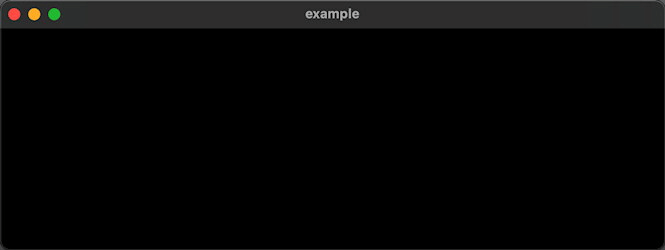




 It seems that width of gridview's child become 0 after minimizing the app.
It seems that width of gridview's child become 0 after minimizing the app.
