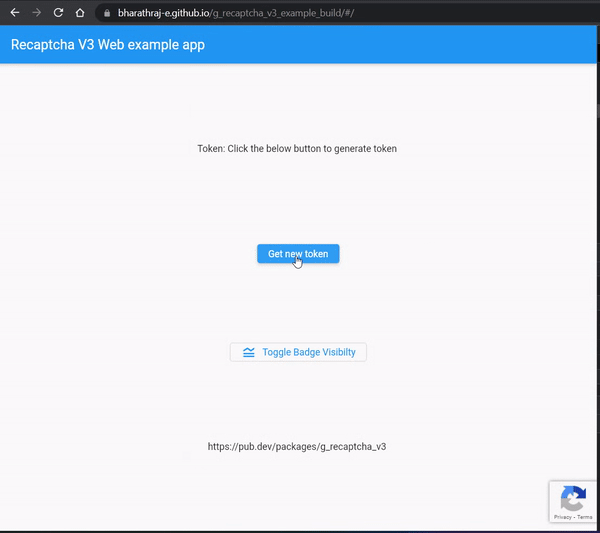Token Parser
An intuitive Token Parser that includes syntax/grammar definition, tokenization and parsing.
Implementation based on Lexical Analysis.
Read more about it on Wikipedia, or with a Basic Diagram.
Features
- Syntax/grammar definition
- Tokenization
- Parsing
- Referencing, and self-reference
- Lexical Syntax Error
- Debugging
Getting Started
dart pub add token_parser
And import the package:
import 'package:token_parser/token_parser.dart';
Usage
This package is based on a syntax/grammar definition, which is a list of lexemes that define the grammar. Here is a brief example:
final whitespace = ' ' | '\t';
final lineBreak = '\n' | '\r';
final space = (whitespace | lineBreak).multiple;
final letter = '[a-zA-Z]'.regex;
final digit = '[0-9]'.regex;
final number = digit.multiple & ('.' & digit.multiple).optional;
final identifier = letter & (letter | digit).multiple.optional;
final grammar = Grammar(
main: identifier & space & '=' & space & number,
rules: {
'whitespace': whitespace,
'lineBreak': lineBreak,
'space': space,
'letter': letter,
'digit': digit,
'number': number,
'identifier': identifier,
}
);
void main() {
final result = grammar.parse('myNumber = 12.3');
print('Identifier: ${ result.get(lexeme: identifier).first.value }');
print('Number: ${ result.get(lexeme: number).first.value }');
// [Output]
// Identifier: myNumber
// Number: 12.3
}
Lexeme
A lexeme is a grammar definition that will be used to tokenize an input. It's a pattern that must be matched, essentially a grammar rule.
The syntax/grammar definition is done by defining what each token must have, using Lexical Analysis.
This composition of lexemes is what will define the grammar. Lexemes can contain other lexemes to form a more complex lexical grammar.
final abc = 'a' | 'b' | 'c';
final def = 'd' | 'e' | 'f';
final expression = abc & def;
Using the & operator to combine tokens with an "and" operation, and the | operator to combine tokens with an "or" operation. We can define an expression that can take any combination of the lexemes abc and def.
Lexemes may be extended to have slightly different properties.
final abc = ('a' | 'b' | 'c').multiple;
final expression = abc & 'd'.optional;
For convenience, a lexeme can be defined using a regular expression.
Lexeme modification methods available:
.not.multiple/.multipleOrNone.full.optional.regex.character.spaced.repeat(int min, [int max]).until(Pattern pattern)
final digit = '[0-9]'.regex;
final number = digit.multiple & ('.' & digit.multiple).optional;
final letter = '[a-zA-Z]'.regex;
final word = letter.multiple;
final phrase = word & (' ' & word).multiple.optional;
Operators
Patterns, such as String, RegExp and Lexeme can be combined or modified using operators.
Some operators can only be used to combine patterns, and others can only be used to modify patterns. Modifying operators must be placed before the target pattern.
The available operators are:
| Operator | Description | Action |
|---|---|---|
& / + |
And | Combine |
| |
Or | Combine |
- |
Not | Modify |
~ |
Spaced | Modify |
Negative Lexemes
The negation of lexemes might work differently than expected. Negation will not consume the input, but rather ensure that the pattern ahead does not match the target lexeme.
This means negating a lexeme does not mean the same as "any character that is not". To consume any character that doesn't match the lexeme, use a .not.character combination.
Additionally, notice the difference between the use of the negation operator with other modifiers:
final wrongLexeme = -'a'.multiple.optional;
final lexeme = (-'a').multiple.optional;
Although -'a' would consume any character that is not "a", the multiple and optional are added before the negation. The negation of wrongLexeme was applied to the optional lexeme.
To ensure that the negation of a character is applied to the multiple and optional, you may use .not.character.multiple.optional
Reference, and self-reference
Reference lexemes are placeholders, that when requested to tokenize an input will find the lexeme in the grammar bound to it, associated with a name.
Lexemes can be referenced using the functions reference(String name) and self(), or ref(String name) for short.
final abc = 'a' | 'b' | 'c' | reference('def');
final def = ('d' | 'e' | 'f') & self().optional;
For a reference to have an effect, it must be bound to the grammar, and the referenced lexeme must be present in the same grammar. If referenced lexeme is not present, it will throw an error when tokenizing.
Grammar
A grammar is a list of lexemes that will be used to parse an input, essentially a list of rules that define the language.
A grammar has an entry point, called the main lexeme. This lexeme is used to parse the input and will be the only one returned.
Grammar can be defined in two ways, using the constructor:
final grammar = Grammar(
main: phrase | number,
rules: {
'digit': digit,
'number': number,
'letter': letter,
'word': word,
'phrase': phrase,
'abc': 'a' | 'b' | 'c',
'def': 'd' | 'e' | 'f',
},
);
Or using the .add(String name, Pattern pattern) method:
final grammar = Grammar();
grammar.addMain(phrase | number);
grammar.add('digit', digit);
grammar.add( ... );
Lexemes can tokenize an input by themselves, but it's often more consistent to group the lexemes in a grammar.
That way allowing the use of references and main lexeme. Adding any lexeme to a grammar will effectively bind them together, along with a name, and resolves any self-references.
Parsing an input
The grammar is used for parsing any input, which will tokenize it, taking into account all the lexemes previously added.
Parse an input using .parse(String input, { Lexeme? main }) method.
final grammar = Grammar(...);
grammar.parse('123');
grammar.parse('123.456');
grammar.parse('word');
grammar.parse('two words');
You can override the main lexeme used for parsing the input, by passing it as a parameter.
When parsing an input, it will return a resulting token, which can be used to get the value and position of the lexemes that matched. It can also be used to get the children tokens.
Token
A token is the result of matching a lexeme to an input. It contains the value of the lexeme that matched and the position of the token.
The process of generating this token is called tokenization.
final grammar = Grammar(...);
final token = grammar.parse('123');
print('''
Value: ${ token.value }
Lexeme: ${ token.lexeme.name }
Start: ${ token.start }
End: ${ token.end }
Length: ${ token.length }
''');
Lexical Syntax Error
When tokenizing, if the input doesn't match any lexeme, it will throw a LexicalSyntaxError error.
This error displays the position of the error, and the lexemes that were expected to match the input. Additionally, it will display the list of the lexemes that were traversed, as the path to the error.
This error will skip any lexeme that is not named.
Analysing the Token Tree
You may use this token to analyze the resulting tree. Using the .get({ Lexeme? lexeme, String? name }) method will get all the tokens that match the lexeme or name.
The reach of the search can be limited by using the bool shallow parameter, the default is false when having a lexeme or name, and true when no search parameters are given.
final result = grammar.parse('two words');
final tokens = result.get();
final words = result.get(lexeme: word);
final letters = result.get(name: 'letter');
print('Words: ${ words.map((token) => token.value) }');
print('Letters: ${ letters.get(letter).map((token) => token.value) }');
You may also use the .children and .allChildren for a more direct approach. Although the children are not guaranteed to be tokens, they may also be basic matching values, such as of Match type.
Debugging
It's important to know how the grammar is tokenizing the input, and what lexemes are being used. For this reason, a debug mode and syntax errors are available.
Debug Mode
Enable the debug mode by instantiating a DebugGrammar instead of a Grammar.
final grammar = DebugGrammar(...);
Additionally, you can specify debugging parameters:
bool showAll: Include lexemes with no name, defaults tofalsebool showPath: Show the path to the lexeme, defaults tofalseDuration delay: Delay between each step, defaults toDuration.zero
The informative output is as follows.
│
│ (#3)
├► Tokenizing named syntaxRule
│ at index 0, character "/"
│ on path: (main) → syntax → syntaxRule
│
Lexical Syntax Errors
Syntax errors are thrown when the input doesn't match a required lexeme. The error will display the character, index, lexeme and path.
LexicalSyntaxError: Unexpected character "/"
at index 0
with lexeme "syntax"
on path:
→ syntax
↑ (main)
Example
Tokenization (/example/main.dart)
import 'package:token_parser/token_parser.dart';
final whitespace = ' ' | '\t';
final lineBreak = '\n' | '\r';
final space = (whitespace | lineBreak).multiple;
final letter = '[a-zA-Z]'.regex;
final digit = '[0-9]'.regex;
final identifier = letter & (letter | digit).multiple.optional;
final number = digit.multiple & ('.' & digit.multiple).optional;
final string = '"' & '[^"]*'.regex & '"'
| "'" & "[^']*".regex & "'";
final variableDeclaration =
'var' & space & identifier & space.optional & '=' & space.optional & (number | string) & space.optional & (';' | space);
final grammar = Grammar(
main: (variableDeclaration | space).multiple,
rules: {
'whitespace': whitespace,
'lineBreak': lineBreak,
'space': space,
'letter': letter,
'digit': digit,
'identifier': identifier,
'number': number,
'string': string,
'variableDeclaration': variableDeclaration,
},
);
void main() {
final result = grammar.parse('''
var hello = "world";
var foo = 123;
var bar = 123.456;
''');
final numbers = result.get(lexeme: number).map((token) => token.value);
final identifiers = result.get(lexeme: identifier).map((token) => '"${ token.value }"');
print('Numbers: $numbers');
print('Identifiers: $identifiers');
}
Referencing (/example/reference.dart)
import 'package:token_parser/token_parser.dart';
final expression = 'a' & Lexeme.reference('characterB').optional;
final characterB = 'b'.lexeme();
final recursive = 'a' & Lexeme.self().optional;
final grammar = Grammar(
main: expression,
rules: {
'expression': expression,
'characterB': characterB,
'recursive': recursive,
}
);
void main() {
print(grammar.parse('ab').get(lexeme: characterB));
print(grammar.parse('aaa', recursive).get(lexeme: recursive));
}