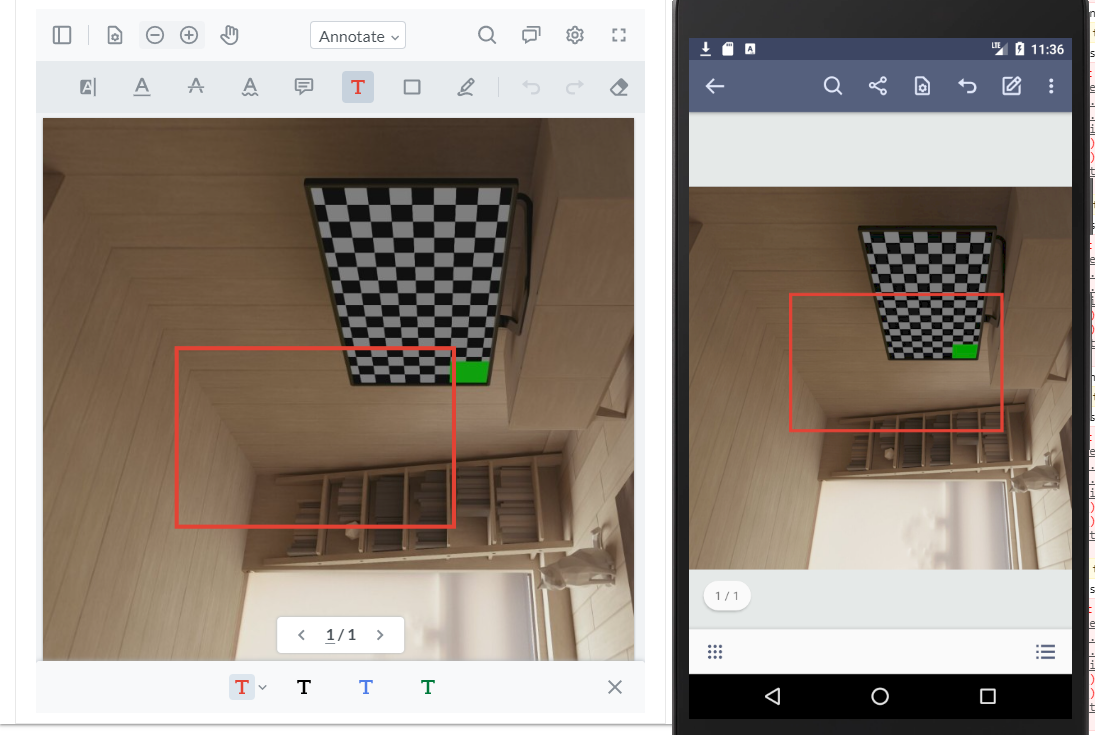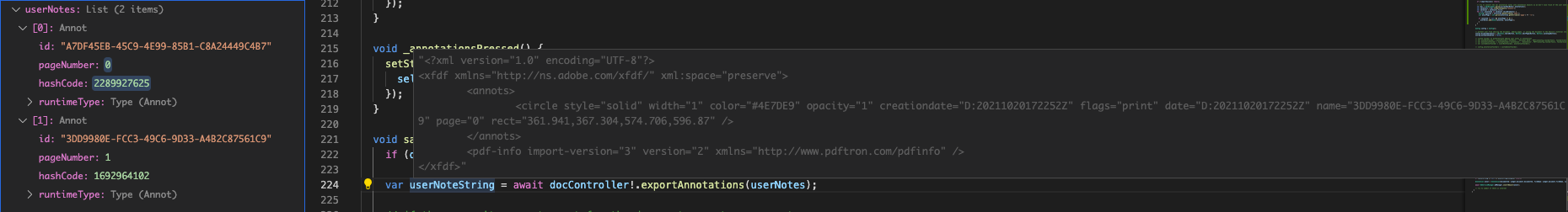About PDFTron Flutter
PDFTron's Flutter PDF library brings smooth, flexible, and stand-alone document viewing and editing solutions using Flutter codebases for iOS and Android applications.
- Direct MS Office document viewing and conversion
- Fully customizable open source UI to improve app engagement
- Document reflow to increase readability and accessibility on mobile
- File streaming to view remote and complex documents faster
- Night mode to improve viewing in low-light environments
- And much more...
More information can be found at https://www.pdftron.com/documentation/guides/flutter
| Android | iOS |
|---|---|
 |
 |
Contents
API
APIs are available on the API page.
Prerequisites
- No license key is required for trial. However, a valid commercial license key is required after trial.
- PDFTron SDK >= 6.9.0
- Flutter >= 1.0.0
Null Safety
Dart now supports sound null safety, which is available starting from Dart 2.12.0 and Flutter 2.0.0.
Upgrading may cause breaking changes, so if you are not ready to change versions, continue using PDFTron Flutter SDK as you have been.
If you would like to use our null safe SDK, it is available in the following places:
Legacy UI
Version 0.0.6 is the last stable release for the legacy UI.
The release can be found here: https://github.com/PDFTron/pdftron-flutter/releases/tag/legacy-ui.
Installation
If you want to use the null safe version of our SDK (see Null Safety), please follow the installation instructions for our null safe SDK.
If you have not migrated to null safety yet, continue below.
The complete installation and API guides can be found at https://www.pdftron.com/documentation/android/flutter.
Android
The following instructions are only applicable to Android development; click here for the iOS counterpart.
-
First follow the Flutter getting started guides to install, set up an editor, and create a Flutter Project. The rest of this guide assumes your project is created by running
flutter create myapp. -
Add the following dependency to your Flutter project in
myapp/pubspec.yaml:dependencies: flutter: sdk: flutter + pdftron_flutter: + git: + url: git://github.com/PDFTron/pdftron-flutter.git -
Now add the following items in your
myapp/android/app/build.gradlefile:android { compileSdkVersion 29 lintOptions { disable 'InvalidPackage' } defaultConfig { applicationId "com.example.myapp" - minSdkVersion 16 + minSdkVersion 21 targetSdkVersion 29 + multiDexEnabled true + manifestPlaceholders = [pdftronLicenseKey:PDFTRON_LICENSE_KEY] versionCode flutterVersionCode.toInteger() versionName flutterVersionName testInstrumentationRunner "androidx.test.runner.AndroidJUnitRunner" } ... } -
In your
myapp/android/gradle.propertiesfile. Add the following line to it:# Add the PDFTRON_LICENSE_KEY variable here. # For trial purposes leave it blank. # For production add a valid commercial license key. PDFTRON_LICENSE_KEY=
-
In your
myapp/android/app/src/main/AndroidManifest.xmlfile, add the following lines to the<application>tag:... <application android:name="io.flutter.app.FlutterApplication" android:label="myapp" android:icon="@mipmap/ic_launcher" + android:largeHeap="true" + android:usesCleartextTraffic="true"> <!-- Add license key in meta-data tag here. This should be inside the application tag. --> + <meta-data + android:name="pdftron_license_key" + android:value="${pdftronLicenseKey}"/> ...
Additionally, add the required permissions for your app in the
<manifest>tag:... + <uses-permission android:name="android.permission.INTERNET" /> <!-- Required to read and write documents from device storage --> + <uses-permission android:name="android.permission.WRITE_EXTERNAL_STORAGE" /> <!-- Required if you want to record audio annotations --> + <uses-permission android:name="android.permission.RECORD_AUDIO" /> ...
5a. If you are using the DocumentView widget, change the parent class of your MainActivity file (either Kotlin or Java) to FlutterFragmentActivity:
import androidx.annotation.NonNull
import io.flutter.embedding.android.FlutterFragmentActivity
import io.flutter.embedding.engine.FlutterEngine
import io.flutter.plugins.GeneratedPluginRegistrant
class MainActivity : FlutterFragmentActivity() {
override fun configureFlutterEngine(@NonNull flutterEngine: FlutterEngine) {
GeneratedPluginRegistrant.registerWith(flutterEngine);
}
}
- Follow the instructions outlined in the Usage section.
- Check that your Android device is running by running the command
flutter devices. If none are available, follow the device set up instructions in the Install guides for your platform. - Run the app with the command
flutter run.
iOS
The following instructions are only applicable to iOS development; click here for the Android counterpart.
-
First, follow the official getting started guide on installation, setting up an editor, and create a Flutter project, the following steps will assume your app is created through
flutter create myapp -
Open
myappfolder in a text editor. Then openmyapp/pubspec.yamlfile, add:dependencies: flutter: sdk: flutter + pdftron_flutter: + git: + url: git://github.com/PDFTron/pdftron-flutter.git -
Run
flutter packages get -
Open
myapp/ios/Podfile, add:# Uncomment this line to define a global platform for your project -# platform :ios, '9.0' +platform :ios, '10.0' ... target 'Runner' do ... + # PDFTron Pods + use_frameworks! + pod 'PDFNet', podspec: 'https://www.pdftron.com/downloads/ios/cocoapods/xcframeworks/pdfnet/latest.podspec' end
-
Run
flutter build ios --no-codesignto ensure integration process is successful -
Follow the instructions outlined in the Usage section.
-
Run
flutter emulators --launch apple_ios_simulator -
Run
flutter run
Widget or Plugin
There are 2 different ways to use PDFTron Flutter API:
- Present a document via a plugin.
- Show a PDFTron document view via a Widget.
You must choose either the widget or plugin, and use it for all APIs. Mixing widget and plugin APIs will not function correctly. Whether you choose the widget or plugin is personal preference.
If you pick the Android widget, you will need to add padding for operating system intrusions like the status bar at the top of the device. One way is to set the enabled system UI, and then wrap the widget in a SafeArea or use an AppBar:
// If using Flutter v2.3.0-17.0.pre or earlier.
SystemChrome.setEnabledSystemUIOverlays(
SystemUiOverlay.values
);
// If using later Flutter versions.
SystemChrome.setEnabledSystemUIMode(
SystemUiMode.edgeToEdge,
);
// If using SafeArea:
return SafeArea (
child: DocumentView(
onCreated: _onDocumentViewCreated,
));
// If using AppBar:
return Scaffold(
appBar: AppBar( toolbarHeight: 0 ),
body: DocumentView(
onCreated: _onDocumentViewCreated,
));
Usage
- If you want to use local files on Android, add the following dependency to
myapp/pubspec.yaml:
permission_handler: ^8.1.1
- Open
lib/main.dart, replace the entire file with the following:
import 'dart:async';
import 'dart:io' show Platform;
import 'package:flutter/material.dart';
import 'package:flutter/services.dart';
import 'package:pdftron_flutter/pdftron_flutter.dart';
// Uncomment this if you are using local files
// import 'package:permission_handler/permission_handler.dart';
void main() => runApp(MyApp());
class MyApp extends StatelessWidget {
@override
Widget build(BuildContext context) {
return MaterialApp(
home: Viewer(),
);
}
}
class Viewer extends StatefulWidget {
@override
_ViewerState createState() => _ViewerState();
}
class _ViewerState extends State<Viewer> {
String _version = 'Unknown';
String _document =
"https://pdftron.s3.amazonaws.com/downloads/pl/PDFTRON_mobile_about.pdf";
bool _showViewer = true;
@override
void initState() {
super.initState();
initPlatformState();
showViewer();
// If you are using local files delete the line above, change the _document field
// appropriately and uncomment the section below.
// if (Platform.isIOS) {
// // Open the document for iOS, no need for permission.
// showViewer();
// } else {
// // Request permission for Android before opening document.
// launchWithPermission();
// }
}
// Future<void> launchWithPermission() async {
// PermissionStatus permission = await Permission.storage.request();
// if (permission.isGranted) {
// showViewer();
// }
// }
// Platform messages are asynchronous, so initialize in an async method.
Future<void> initPlatformState() async {
String version;
// Platform messages may fail, so use a try/catch PlatformException.
try {
// Initializes the PDFTron SDK, it must be called before you can use any functionality.
PdftronFlutter.initialize("your_pdftron_license_key");
version = await PdftronFlutter.version;
} on PlatformException {
version = 'Failed to get platform version.';
}
// If the widget was removed from the tree while the asynchronous platform
// message was in flight, you want to discard the reply rather than calling
// setState to update our non-existent appearance.
if (!mounted) return;
setState(() {
_version = version;
});
}
void showViewer() async {
// opening without a config file will have all functionality enabled.
// await PdftronFlutter.openDocument(_document);
var config = Config();
// How to disable functionality:
// config.disabledElements = [Buttons.shareButton, Buttons.searchButton];
// config.disabledTools = [Tools.annotationCreateLine, Tools.annotationCreateRectangle];
// Other viewer configurations:
// config.multiTabEnabled = true;
// config.customHeaders = {'headerName': 'headerValue'};
// An event listener for document loading
var documentLoadedCancel = startDocumentLoadedListener((filePath) {
print("document loaded: $filePath");
});
await PdftronFlutter.openDocument(_document, config: config);
try {
// The imported command is in XFDF format and tells whether to add, modify or delete annotations in the current document.
PdftronFlutter.importAnnotationCommand(
"<?xml version=\"1.0\" encoding=\"UTF-8\"?>\n" +
" <xfdf xmlns=\"http://ns.adobe.com/xfdf/\" xml:space=\"preserve\">\n" +
" <add>\n" +
" <square style=\"solid\" width=\"5\" color=\"#E44234\" opacity=\"1\" creationdate=\"D:20200619203211Z\" flags=\"print\" date=\"D:20200619203211Z\" name=\"c684da06-12d2-4ccd-9361-0a1bf2e089e3\" page=\"1\" rect=\"113.312,277.056,235.43,350.173\" title=\"\" />\n" +
" </add>\n" +
" <modify />\n" +
" <delete />\n" +
" <pdf-info import-version=\"3\" version=\"2\" xmlns=\"http://www.pdftron.com/pdfinfo\" />\n" +
" </xfdf>");
} on PlatformException catch (e) {
print("Failed to importAnnotationCommand '${e.message}'.");
}
try {
// Adds a bookmark into the document.
PdftronFlutter.importBookmarkJson('{"0":"Page 1"}');
} on PlatformException catch (e) {
print("Failed to importBookmarkJson '${e.message}'.");
}
// An event listener for when local annotation changes are committed to the document.
// xfdfCommand is the XFDF Command of the annotation that was last changed.
var annotCancel = startExportAnnotationCommandListener((xfdfCommand) {
String command = xfdfCommand;
print("flutter xfdfCommand:\n");
// Dart limits how many characters are printed onto the console.
// The code below ensures that all of the XFDF command is printed.
if (command.length > 1024) {
int start = 0;
int end = 1023;
while (end < command.length) {
print(command.substring(start, end) + "\n");
start += 1024;
end += 1024;
}
print(command.substring(start));
} else {
print("flutter xfdfCommand:\n $command");
}
});
// An event listener for when local bookmark changes are committed to the document.
// bookmarkJson is JSON string containing all the bookmarks that exist when the change was made.
var bookmarkCancel = startExportBookmarkListener((bookmarkJson) {
print("flutter bookmark: $bookmarkJson");
});
var path = await PdftronFlutter.saveDocument();
print("flutter save: $path");
// To cancel event:
// annotCancel();
// bookmarkCancel();
// documentLoadedCancel();
}
@override
Widget build(BuildContext context) {
return Scaffold(
body: Container(
width: double.infinity,
height: double.infinity,
child:
// Uncomment this to use Widget version of the viewer.
// _showViewer
// ? DocumentView(
// onCreated: _onDocumentViewCreated,
// ):
Container(),
),
);
}
// This function is used to control the DocumentView widget after it has been created.
// The widget will not work without a void Function(DocumentViewController controller) being passed to it.
void _onDocumentViewCreated(DocumentViewController controller) async {
Config config = new Config();
var leadingNavCancel = startLeadingNavButtonPressedListener(() {
// Uncomment this to quit the viewer when leading navigation button is pressed.
// this.setState(() {
// _showViewer = !_showViewer;
// });
// Show a dialog when leading navigation button is pressed.
_showMyDialog();
});
controller.openDocument(_document, config: config);
}
Future<void> _showMyDialog() async {
print('hello');
return showDialog<void>(
context: context,
barrierDismissible: false, // User must tap button!
builder: (BuildContext context) {
return AlertDialog(
title: Text('AlertDialog'),
content: SingleChildScrollView(
child: Text('Leading navigation button has been pressed.'),
),
actions: <Widget>[
TextButton(
child: Text('OK'),
onPressed: () {
Navigator.of(context).pop();
},
),
],
);
},
);
}
}
Contributing
See Contributing
License
See License