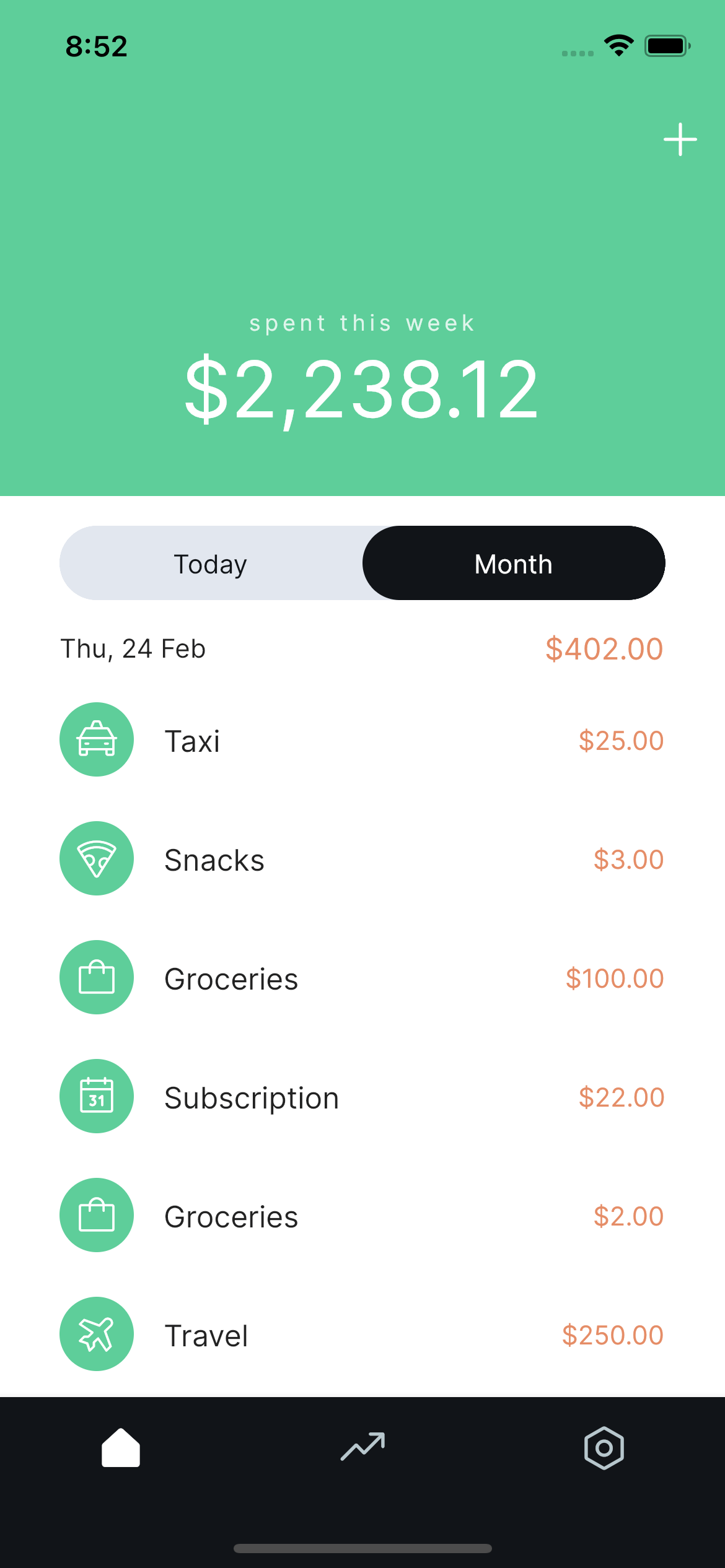material_dialog
A wrapper on top of alert dialog provided by flutter.
Demo
Use this package as a library
1. Depend on it
Add this to your package's pubspec.yaml file:
dependencies:
material_dialog: ^0.0.x
2. Install it
You can install packages from the command line:
with Flutter
$ flutter packages get
Alternatively, your editor might support flutter packages get. Check the docs for your editor to learn more.
3. Import it
Now in your Dart code, you can use:
import 'package:material_dialog/material_dialog.dart';
How to use
Using Material Dialog is quite easy, all you need to do is
MaterialDialog(
content: Text(_alertText),
actions: <Widget>[
FlatButton(
child: Text(
'CANCEL',
style: Theme.of(context).textTheme.button.copyWith(
fontSize: 12.0, color: Theme.of(context).primaryColor),
),
onPressed: () {
Navigator.pop(context, DialogDemoAction.agree);
},
),
FlatButton(
child: Text(
'OK',
style: Theme.of(context).textTheme.button.copyWith(
fontSize: 12.0, color: Theme.of(context).primaryColor),
),
onPressed: () {
Navigator.pop(context, DialogDemoAction.cancel);
},
),
],
);
Use below method to show dialog
void showDemoDialog<T>({BuildContext context, Widget child}) {
showDialog<T>(
context: context,
builder: (BuildContext context) => child,
).then<void>((T value) {
// The value passed to Navigator.pop() or null.
if (value != null) {
_scaffoldKey.currentState.showSnackBar(SnackBar(
content: Text('You selected: $value'),
));
}
});
}
Simple Alert Dialog
Widget _buildAlertDialog(ThemeData theme, BuildContext context) {
return MaterialDialog(
content: Text(_alertText),
actions: <Widget>[
FlatButton(
child: Text(
'CANCEL',
style: Theme.of(context).textTheme.button.copyWith(
fontSize: 12.0, color: Theme.of(context).primaryColor),
),
onPressed: () {
Navigator.pop(context, DialogDemoAction.agree);
},
),
FlatButton(
child: Text(
'OK',
style: Theme.of(context).textTheme.button.copyWith(
fontSize: 12.0, color: Theme.of(context).primaryColor),
),
onPressed: () {
Navigator.pop(context, DialogDemoAction.cancel);
},
),
],
);
}
Alert Dialog With Title
Widget _buildAlertDialogWithTitle(ThemeData theme, BuildContext context) {
return MaterialDialog(
title: Text(_alertTitle),
subTitle: Text('Subtitle'),
content: Text(_alertText),
actions: <Widget>[
FlatButton(
child: Text(
'CANCEL',
style: Theme.of(context).textTheme.button.copyWith(
fontSize: 12.0, color: Theme.of(context).primaryColor),
),
onPressed: () {
Navigator.pop(context, DialogDemoAction.agree);
},
),
FlatButton(
child: Text(
'OK',
style: Theme.of(context).textTheme.button.copyWith(
fontSize: 12.0, color: Theme.of(context).primaryColor),
),
onPressed: () {
Navigator.pop(context, DialogDemoAction.cancel);
},
),
],
);
}
Alert Dialog With Close & Back Button
Widget _buildAlertDialogWithCloseAndBackButton(
ThemeData theme, BuildContext context) {
return MaterialDialog(
title: Text(_alertTitle),
subTitle: Text('Subtitle'),
content: Text(_alertText),
enableBackButton: true,
enableCloseButton: true,
onBackButtonClicked: () {
Navigator.pop(context, DialogDemoAction.agree);
},
onCloseButtonClicked: () {
Navigator.pop(context, DialogDemoAction.cancel);
},
actions: <Widget>[
FlatButton(
child: Text(
'CANCEL',
style: Theme.of(context).textTheme.button.copyWith(
fontSize: 12.0, color: Theme.of(context).primaryColor),
),
onPressed: () {
Navigator.pop(context, DialogDemoAction.agree);
},
),
FlatButton(
child: Text(
'OK',
style: Theme.of(context).textTheme.button.copyWith(
fontSize: 12.0, color: Theme.of(context).primaryColor),
),
onPressed: () {
Navigator.pop(context, DialogDemoAction.cancel);
},
),
],
);
}
Alert Dialog With Children
Widget _buildAlertDialogWithChildren(
ThemeData theme, BuildContext context, bool isFullScreen) {
return MaterialDialog(
borderRadius: 8.0,
enableFullHeight: isFullScreen,
enableFullWidth: isFullScreen,
enableCloseButton: true,
closeButtonColor: Colors.white,
headerColor: Theme.of(context).primaryColor,
title: Text(
_alertTitle,
style: TextStyle(
color: Colors.white,
fontSize: 18.0,
),
),
subTitle: Text(
'Subtitle',
style: TextStyle(
color: Colors.white70,
fontSize: 12.0,
),
),
onCloseButtonClicked: () {
Navigator.pop(context, DialogDemoAction.cancel.toString());
},
children: <Widget>[
Text(
_alertTitle,
style: TextStyle(
fontSize: 18.0,
),
),
SizedBox(height: 8.0),
Text(
_alertText,
style: TextStyle(
fontSize: 12.0,
),
),
SizedBox(height: 16.0),
TextField(
decoration: InputDecoration(hintText: 'Enter Username'),
),
],
actions: <Widget>[
FlatButton(
child: Text(
'CANCEL',
style: Theme.of(context).textTheme.button.copyWith(
fontSize: 12.0, color: Theme.of(context).primaryColor),
),
onPressed: () {
Navigator.pop(context, DialogDemoAction.cancel.toString());
},
),
FlatButton(
child: Text(
'OK',
style: Theme.of(context).textTheme.button.copyWith(
fontSize: 12.0, color: Theme.of(context).primaryColor),
),
onPressed: () {
Navigator.pop(context, DialogDemoAction.agree.toString());
},
)
],
);
}
List of params
| Property | Type | Default Value | Description |
|---|---|---|---|
| title | Widget | null | The (optional) title of the dialog is displayed in a large font at the top of the dialog. |
| subTitle | Widget | null | The (optional) subtitle of the dialog is displayed below title of the dialog. |
| content | Widget | null | The (optional) content of the dialog is displayed in the center of the dialog in a lighter font. |
| actions | List | null | The (optional) set of actions that are displayed at the bottom of the dialog. |
| children | List | null | The (optional) content of the dialog is displayed in a [SingleChildScrollView] underneath the title. |
| headerColor | Color | null | The (optional) header color is displayed in the header background. |
| backButtonColor | Color | Colors.white | The (optional) back button color. By default its set to white. |
| closeButtonColor | Color | Colors.white | The (optional) close button color. By default its set to white. |
| onBackButtonClicked | VoidCallback | null | A callback function to get back button event from dialog. If back button is enabled this callback has to be provided in-order to get callbacks. |
| onCloseButtonClicked | VoidCallback | null | A callback function to get close button event from dialog. If close button is enabled this callback has to be provided in-order to get callbacks. |
| enableBackButton | bool | false | The (optional) value to enable/disable back button for a dialog. |
| enableCloseButton | bool | false | The (optional) value to enable/disable close button for a dialog. |
| enableFullWidth | bool | true | The (optional) value to stretch dialog to its max width. |
| enableFullHeight | bool | false | The (optional) value to stretch dialog to its max height. |
| borderRadius | double | 10.0 | The (optional) border radius of a dialog. by default its 10.0. |
Thanks
If you liked my work, don’t forget to