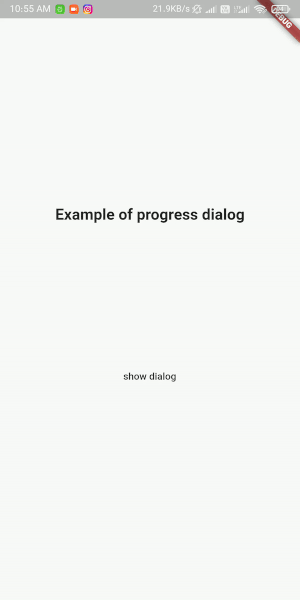Flutter Algorithm
This design is for an algorithm design lesson.
QuickSort & Sum is a ready-to-use widget for calculating algorithms. Shows the capabilities of the filter
Examples
Basic example quickSort algorithm
import 'package:flutter/material.dart'; import 'package:rflutter_alert/rflutter_alert.dart'; class QuickSortAlgorithmScreen extends StatefulWidget { const QuickSortAlgorithmScreen({Key? key}) : super(key: key); @override _AlgorithmHomeScreenState createState() => _AlgorithmHomeScreenState(); } class _AlgorithmHomeScreenState extends State<QuickSortAlgorithmScreen> { List<String> number = []; List<int> result = []; List<int> finalResult = []; @override Widget build(BuildContext context) { return SafeArea( child: Directionality( textDirection: TextDirection.rtl, child: Scaffold( resizeToAvoidBottomInset: false, appBar: AppBar( title: const Text( "الگوریتم مرتب سازی سریع", style: TextStyle(fontWeight: FontWeight.bold, fontSize: 15), ), centerTitle: true, backgroundColor: const Color(0xFF1A374D), ), backgroundColor: const Color(0xFFF7F7F7), body: SingleChildScrollView( reverse: true, child: Form( child: Column( mainAxisAlignment: MainAxisAlignment.start, crossAxisAlignment: CrossAxisAlignment.start, children: [ const Padding( padding: EdgeInsets.only(top: 30, right: 10, left: 10), child: Text( "مساله:\n مرتب سازی عناصر آرایه s از کوچیک به بزرگ", style: TextStyle( fontWeight: FontWeight.bold, fontSize: 15), ), ), const Padding( padding: EdgeInsets.only(top: 30, right: 10, left: 10), child: Text( "ورودی ها:\n آرایه s", style: TextStyle( fontWeight: FontWeight.bold, fontSize: 15), ), ), const Padding( padding: EdgeInsets.only( top: 30, right: 10, left: 10, bottom: 20), child: Text( "خروجی ها:\n مرتب شده ارایه s", style: TextStyle( fontWeight: FontWeight.bold, fontSize: 15), ), ), const Center( child: Text( "- - - - - - - - - - - - - - - - - - - - - - - - - - - - - ", style: TextStyle(fontWeight: FontWeight.bold), ), ), const Padding( padding: EdgeInsets.only( top: 30, right: 10, left: 10, bottom: 10), child: Text( "زبان های استفاده شده برای طراحی نرم افزار:", style: TextStyle( fontWeight: FontWeight.bold, fontSize: 15), ), ), const Center( child: Text( "دارت( DART ) و فلاتر ( FLUTTER )", style: TextStyle( fontWeight: FontWeight.bold, fontSize: 18), ), ), const Padding( padding: EdgeInsets.only( top: 30, right: 10, left: 10, bottom: 10), child: Text( "طراحی شده توسط:", style: TextStyle( fontWeight: FontWeight.bold, fontSize: 15), ), ), const Padding( padding: EdgeInsets.only(bottom: 20), child: Center( child: Text( "علی مشکانی / رضا صومعه", style: TextStyle( fontWeight: FontWeight.bold, fontSize: 18), ), ), ), const Center( child: Text( "- - - - - - - - - - - - - - - - - - - - - - - - - - - - - ", style: TextStyle(fontWeight: FontWeight.bold), ), ), const Padding( padding: EdgeInsets.only(top: 30, right: 10, bottom: 15), child: Text( "لیست اعداد را طبق نمونه وارد کنید:", style: TextStyle( fontWeight: FontWeight.bold, fontSize: 20), ), ), // input button for create array Container( margin: const EdgeInsets.symmetric(horizontal: 15), padding: const EdgeInsets.symmetric(horizontal: 10), decoration: BoxDecoration( borderRadius: BorderRadius.circular(5), border: const Border( bottom: BorderSide(width: 0.5, color: Colors.black), top: BorderSide(width: 0.5, color: Colors.black), left: BorderSide(width: 0.5, color: Colors.black), right: BorderSide(width: 0.5, color: Colors.black), )), child: TextFormField( keyboardType: TextInputType.number, onChanged: (value) { number = value.split(","); //print(number.runtimeType); }, textDirection: TextDirection.ltr, decoration: const InputDecoration( hintText: "مثال: 1,5,3,2,4", border: InputBorder.none, labelText: 'لیست اعداد'), )), Padding( padding: const EdgeInsets.only(top: 60, bottom: 30), child: Center( child: GestureDetector( onTap: () { setState(() { result = number.map((e) => int.parse(e)).toList(); int high = result.length - 1; int low = 0; finalResult = quickSort(result, low, high); print(finalResult); String exit = "لیست اعداد مرتب شده: " + finalResult.toString(); Alert( context: context, title: "لیست اعداد مرتب شده", type: AlertType.success, desc: finalResult.toString(), style: const AlertStyle( alertElevation: 5.0, descStyle: TextStyle( fontWeight: FontWeight.w500, fontSize: 18, fontFamily: 'IRANSANS')), buttons: [ DialogButton( child: const Text( 'تایید', style: TextStyle( fontWeight: FontWeight.bold, fontSize: 18, color: Colors.white), ), onPressed: () { setState(() { number.clear(); result.clear(); }); Navigator.of(context).pop(); }), ]).show(); }); }, child: Container( decoration: BoxDecoration( borderRadius: BorderRadius.circular(10), color: Colors.green[700]), width: MediaQuery.of(context).size.width - 50, height: 50, child: const Center( child: Text( "برای مرتب سازی اعداد اینجا بزنید", style: TextStyle( fontWeight: FontWeight.bold, color: Colors.white, fontSize: 18), )), ), ), ), ) ], ), ), ), ))); } List<int> quickSort(List<int> list, int low, int high) { if (low < high) { int pi = partition(list, low, high); quickSort(list, low, pi - 1); quickSort(list, pi + 1, high); } return list; } int partition(List<int> list, low, high) { // Base check if (list.isEmpty) { return 0; } // Take our last element as pivot and counter i one less than low int pivot = list[high]; int i = low - 1; for (int j = low; j < high; j++) { // When j is < than pivot element we increment i and swap arr[i] and arr[j] if (list[j] < pivot) { i++; swap(list, i, j); } } // Swap the last element and place in front of the i'th element swap(list, i + 1, high); return i + 1; } // Swapping using a temp variable void swap(List list, int i, int j) { int temp = list[i]; list[i] = list[j]; list[j] = temp; } }
Basic example sum algorithm
import 'package:flutter/material.dart';
import 'package:rflutter_alert/rflutter_alert.dart';
class SumAlgorithmScreen extends StatefulWidget {
const SumAlgorithmScreen({Key? key}) : super(key: key);
@override
_SumAlgorithmScreenState createState() => _SumAlgorithmScreenState();
}
class _SumAlgorithmScreenState extends State<SumAlgorithmScreen> {
late String numbers;
List number = [];
int result = 0;
@override
Widget build(BuildContext context) {
return SafeArea(
child: Directionality(
textDirection: TextDirection.rtl,
child: Scaffold(
resizeToAvoidBottomInset: false,
appBar: AppBar(
title: const Text(
"الگوریتم جمع عناصر آرایه",
style: TextStyle(fontWeight: FontWeight.bold, fontSize: 15),
),
backgroundColor: const Color(0xFF1A374D),
centerTitle: true,
),
backgroundColor: const Color(0xFFF7F7F7),
body: SingleChildScrollView(
reverse: true,
child: Form(
child: Column(
mainAxisAlignment: MainAxisAlignment.start,
crossAxisAlignment: CrossAxisAlignment.start,
children: [
const Padding(
padding: EdgeInsets.only(top: 30, right: 10, left: 10),
child: Text(
"مساله:\n تمام اعداد موجود در آرایه n عنصری S را باهم جمع کنید.",
style: TextStyle(fontWeight: FontWeight.bold, fontSize: 15),
),
),
const Padding(
padding: EdgeInsets.only(top: 30, right: 10, left: 10),
child: Text(
"ورودی ها:\n عدد صحیح و مثبت n آرایه S با اندیس 0 تا n",
style: TextStyle(fontWeight: FontWeight.bold, fontSize: 15),
),
),
const Padding(
padding:
EdgeInsets.only(top: 30, right: 10, left: 10, bottom: 20),
child: Text(
"خروجی ها:\n sum، حاصل جمع اعداد موجود در آرایه S",
style: TextStyle(fontWeight: FontWeight.bold, fontSize: 15),
),
),
const Center(
child: Text(
"- - - - - - - - - - - - - - - - - - - - - - - - - - - - - - - - ",
style: TextStyle(fontWeight: FontWeight.bold),
),
),
const Padding(
padding:
EdgeInsets.only(top: 30, right: 10, left: 10, bottom: 10),
child: Text(
"زبان های استفاده شده برای طراحی نرم افزار:",
style: TextStyle(fontWeight: FontWeight.bold, fontSize: 15),
),
),
const Center(
child: Text(
"دارت( DART ) و فلاتر ( FLUTTER )",
style: TextStyle(fontWeight: FontWeight.bold, fontSize: 18),
),
),
const Padding(
padding:
EdgeInsets.only(top: 30, right: 10, left: 10, bottom: 10),
child: Text(
"طراحی شده توسط:",
style: TextStyle(fontWeight: FontWeight.bold, fontSize: 15),
),
),
const Padding(
padding: EdgeInsets.only(bottom: 20),
child: Center(
child: Text(
"علی مشکانی / رضا صومعه",
style:
TextStyle(fontWeight: FontWeight.bold, fontSize: 18),
),
),
),
const Center(
child: Text(
"- - - - - - - - - - - - - - - - - - - - - - - - - - - - - - - - ",
style: TextStyle(fontWeight: FontWeight.bold),
),
),
const Padding(
padding: EdgeInsets.only(top: 30, right: 10, bottom: 15),
child: Text(
"لیست اعداد را طبق نمونه وارد کنید:",
style: TextStyle(fontWeight: FontWeight.bold, fontSize: 20),
),
),
// input button for create array
Container(
margin: const EdgeInsets.symmetric(horizontal: 15),
padding: const EdgeInsets.symmetric(horizontal: 10),
decoration: BoxDecoration(
borderRadius: BorderRadius.circular(5),
border: const Border(
bottom: BorderSide(width: 0.5, color: Colors.black),
top: BorderSide(width: 0.5, color: Colors.black),
left: BorderSide(width: 0.5, color: Colors.black),
right: BorderSide(width: 0.5, color: Colors.black),
)),
child: TextFormField(
keyboardType: TextInputType.number,
onChanged: (value) {
setState(() {
numbers = value;
number = numbers.split(",");
result = 0;
});
},
textDirection: TextDirection.ltr,
decoration: const InputDecoration(
hintText: "مثال: 1,2,3,4",
border: InputBorder.none,
labelText: 'لیست اعداد'),
)),
// Button for calculate the sum of numbers inside an array
Padding(
padding: const EdgeInsets.only(top: 60, bottom: 30),
child: Center(
child: GestureDetector(
onTap: () {
// الگوریتم محاسبه جمع اعداد داخل آرایه ورودی
for (int i = 0; i < number.length; i++) {
setState(() {
result = result + int.parse(number[i]);
});
}
// ---------------------------------------------
Alert(
context: context,
type: AlertType.success,
title: "لیست آرایه ورودی \n $number",
desc: "مجموع عناصر آرایه: $result",
style: const AlertStyle(
alertElevation: 5.0,
descStyle: TextStyle(
fontWeight: FontWeight.w500,
fontSize: 18,
fontFamily: 'IRANSANS')),
buttons: [
DialogButton(
child: const Text(
'تایید',
style: TextStyle(
fontWeight: FontWeight.bold,
fontSize: 18,
color: Colors.white),
),
onPressed: () {
setState(() {
numbers = '';
number.clear();
result = 0;
});
Navigator.of(context).pop();
}),
]).show();
},
child: Container(
decoration: BoxDecoration(
borderRadius: BorderRadius.circular(10),
color: Colors.green[700]),
width: MediaQuery.of(context).size.width - 50,
height: 50,
child: const Center(
child: Text(
"برای محاسبه جمع اینجا بزنید",
style: TextStyle(
fontWeight: FontWeight.bold,
color: Colors.white,
fontSize: 18),
)),
),
),
),
)
],
),
),
),
),
));
}
}
License
- AM Licence