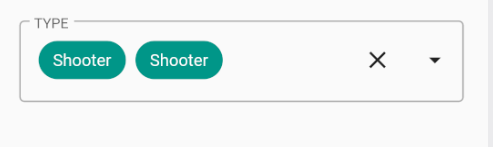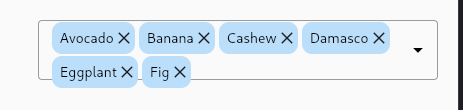Flutter DropdownSearch
Flutter simple and robust DropdownSearch with item search feature, making it possible to use an offline item list or filtering URL for easy customization.
Key Features • Examples • License
Key Features
- Sync and/or Async items (online, offline, DB, ...)
- Searchable dropdown
- Three dropdown mode: Menu/ BottomSheet/ Dialog
- Single & multi selection
- Material dropdown
- Easy customizable UI
- Handle Light and Dark theme
- Easy implementation into statelessWidget
packages.yaml
dropdown_search:
Import
import 'package:dropdown_search/dropdown_search.dart';
Simple implementation
DropdownSearch<String>( mode: Mode.MENU, showSelectedItem: true, items: ["Brazil", "Italia (Disabled)", "Tunisia", 'Canada'], label: "Menu mode", hint: "country in menu mode", popupItemDisabled: (String s) => s.startsWith('I'), onChanged: print, selectedItem: "Brazil"), DropdownSearch<String>.multiSelection( mode: Mode.MENU, showSelectedItem: true, items: ["Brazil", "Italia (Disabled)", "Tunisia", 'Canada'], label: "Menu mode", hint: "country in menu mode", popupItemDisabled: (String s) => s.startsWith('I'), onChanged: print, selectedItems: ["Brazil"]),
customize showed field (itemAsString)
DropdownSearch<UserModel>( label: "Name", onFind: (String filter) => getData(filter), itemAsString: (UserModel u) => u.userAsStringByName(), onChanged: (UserModel data) => print(data), ), DropdownSearch<UserModel>( label: "Name", onFind: (String filter) => getData(filter), itemAsString: (UserModel u) => u.userAsStringById(), onChanged: (UserModel data) => print(data), ),
customize Filter Function
DropdownSearch<UserModel>(
label: "Name",
filterFn: (user, filter) => user.userFilterByCreationDate(filter),
onFind: (String filter) => getData(filter),
itemAsString: (UserModel u) => u.userAsStringByName(),
onChanged: (UserModel data) => print(data),
),
customize Search Mode
DropdownSearch<UserModel>(
mode: Mode.BOTTOM_SHEET,
label: "Name",
onFind: (String filter) => getData(filter),
itemAsString: (UserModel u) => u.userAsString(),
onChanged: (UserModel data) => print(data),
),
Validation
DropdownSearch(
items: ["Brazil", "France", "Tunisia", "Canada"],
label: "Country",
onChanged: print,
selectedItem: "Tunisia",
validator: (String item) {
if (item == null)
return "Required field";
else if (item == "Brazil")
return "Invalid item";
else
return null;
},
);
Endpoint implementation (using Dio package)
DropdownSearch<UserModel>(
label: "Name",
onFind: (String filter) async {
var response = await Dio().get(
"http://5d85ccfb1e61af001471bf60.mockapi.io/user",
queryParameters: {"filter": filter},
);
var models = UserModel.fromJsonList(response.data);
return models;
},
onChanged: (UserModel data) {
print(data);
},
);
Layout customization
You can customize the layout of the DropdownSearch and its items. EXAMPLE
Full documentation here
Attention
To use a template as an item type, and you don't want to use a custom function itemAsString and compareFn you need to implement toString, equals and hashcode, as shown below:
class UserModel {
final String id;
final DateTime createdAt;
final String name;
final String avatar;
UserModel({this.id, this.createdAt, this.name, this.avatar});
factory UserModel.fromJson(Map<String, dynamic> json) {
if (json == null) return null;
return UserModel(
id: json["id"],
createdAt:
json["createdAt"] == null ? null : DateTime.parse(json["createdAt"]),
name: json["name"],
avatar: json["avatar"],
);
}
static List<UserModel> fromJsonList(List list) {
if (list == null) return null;
return list.map((item) => UserModel.fromJson(item)).toList();
}
///this method will prevent the override of toString
String userAsString() {
return '#${this.id} ${this.name}';
}
///this method will prevent the override of toString
bool userFilterByCreationDate(String filter) {
return this?.createdAt?.toString()?.contains(filter);
}
///custom comparing function to check if two users are equal
bool isEqual(UserModel model) {
return this?.id == model?.id;
}
@override
String toString() => name;
}
View more Examples
Support
If this plugin was useful to you, helped you to deliver your app, saved you a lot of time, or you just want to support the project, I would be very grateful if you buy me a cup of coffee.
License
MIT